A new VPN on the block.. but it doesn't block ads.
Pros
- Apps for most devices
- Choice of DNS servers
- Unblocks Netflix, Disney+ and Hulu
Cons
- Ad blocking is a separate service
- Mediocre speeds
- Issues with the Windows app
Our Verdict
- AdGuard is a solid VPN that offers the basics across a wide range of devices. However, basics are not enough when you’re paying good money, and its service pales in comparison to the best VPN services out there.
AdGuard VPN is a freemium product that, like all VPNs, masks your identity by giving you a different IP address and therefore making you appear to be at a different location, and thus masking your internet activity.
Servers can be within your own country, or can be in another part of the globe, meaning you may be able to access content that isn’t available locally. For example, if you set Adguard VPN to a USA server, you’ll be able to see the wider range of Netflix content availability there, or watch live TV that has been “geoblocked” in your location.
Despite what you may imagine, AdGuard VPN doesn’t block ads. The ad-blocking service, which the company has successfully offered for many years, remains separate and requires an additional subscription.
While AdGuard has done nothing wrong here, this could be made a little clearer on its website, as some people may assume ad-blocking is included because of the name. Plus, AdGuard is quite happy to send subscribers emails telling them what they haven’t got, but can have for an additional fee.
Features
As a freemium product, you can download AdGuard VPN and use it without paying. However, the free version is limited. You can only use the free version for up to 3GB of data per month – which is barely enough for an HD movie, and it throttles your internet speed at 20Mbps.
That’s sufficient for most things, but if you are paying for a much higher speed from your provider, it will irk to use a product that slows your internet down. In general, we’d always advise paying for a VPN, but you might like to give the free version a try before deciding whether to subscribe.
From here, therefore, we’re looking solely at the paid product.
AdGuard VPN is available for Windows, Mac, iOS and Android as a standalone app, offering whole-system protection. Alternatively there’s a browser extension available for Chrome, Edge, Firefox and Opera. This limits the protection to your web browsing, but as with so many ‘VPN’ extensions, AdGuard uses misleading wording to make you think it is a VPN when it is, in fact, just a proxy service which doesn’t encrypt your connection like a VPN.
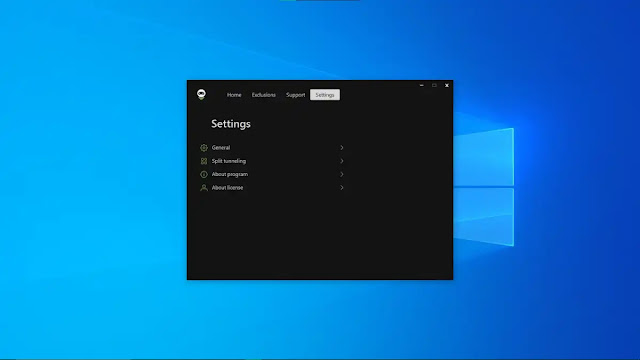 |
| Adguard VPN Windows Settings |
A paid AdGuard subscription covers you for up to five simultaneous connections, but you can install the app / extension on as many devices as you like.
Android users also get an extra feature not available to free users: AdGuard’s DNS servers. These ensure your own ISP’s DNS isn’t used, which could reveal your activity, and possibly your location. There’s even a choice of filtered and unfiltered, in case you’re setting up the app on a child’s device and want to protect them from adult and other inappropriate content when searching the web. There are other options, too, such as using Google’s DNS, CloudFlare and more.
Oddly, this isn’t in AdGuard VPN’s other apps.
There’s also an app specifically for Android/Google TV, which opens the door to streaming content from abroad on your TV, but it’s a shame there isn’t an equivalent for Amazon Firesticks.
AdGuard notes that it isn’t able to unblock content from the NBC streaming service Peacock. NBC content is notoriously difficult to access outside the US, and makes many VPNs stumble, but if that’s a deal-breaker for you, it’s worth knowing. It does, however, work with some of the main streamers – Netflix, Prime Video, Disney+ and HBO Max.
One advanced feature is split-tunnelling. This allows you to use both your regular internet connection and the VPN at the same time. Using a black- or white-list, you could, for example, set it to only use the VPN for Netflix, or set it to use it for everything except the BBC. This is a useful feature that adds to AdGuard VPN’s appeal and, although standard on the likes of ExpressVPN and NordVPN, it isn’t a given with every VPN provider.
Privacy
Once you’ve chosen from the 100+ servers in 44 countries, AdGuard VPN has a kill switch. This means that if it drops its connection, it will block internet access entirely, rather than suddenly expose your real connection. While we were testing, we didn’t experience any drops.
From a privacy point of view, AdGuard VPN has a no-logs policy. That means that if the company was asked to provide information about who uses their service and when, they couldn’t, adding to the level of security and anonymity offered. Unfortunately, this haven’t been independently checked, so on this one, we have to take the company’s word for it that it really doesn’t log anything.
AdGuard’s jurisdiction is Cyprus, meaning all data is protected under European GDPR rules, offering greater protection than companies basing themselves in, for example, the USA.
AdGuard VPN doesn’t offer the option to run a “double VPN”, which services such as NordVPN do. This is where your connection is routed to one server and then another, so there’s even less of an audit trail and it prevents even the most determined from tracking you.
That’s not a huge loss for most people, however, and such features can often have a big impact on speed. The good news is that AdGuard does allow Bittorrent traffic, so if you’re trying to download, shall we say, “sensitive” files, you can do so anonymously.
One thing that impressed us was that when we passed the account login to a colleague to run speed tests, AdGuard’s system spotted the login attempt from a different location and temporarily locked the account. This is the first time we’ve seen that happen and is a reassuring extra layer of protection.
Performance
AdGuard didn’t leak our IP or DNS during our testing: the first important hurdle to clear for any VPN.
In terms of unblocking, we had no issues watching content from the services it claims to unblock, except Prime Video. And it wouldn’t allow us to watch HBO Max or BBC iPlayer either.
AdGuard’s speed test results were less than stellar. Using a Gigabit connection in the Bay Area of the US, with a base connection speed of 773Mbps download and 945Mbps upload, we found that using AdGuard VPN significantly slows down your browsing – here are the results for four key servers:
- LA: 158 / 98
- NY: 78 / 57
- London: 96 / 55
- Tokyo: 8.5 / 9
Although you won’t feel a noticeable slow-down on many home broadband connections below 100Mbps, if you’re lucky to have Gigabit broadband, you will feel the difference. As we mentioned, AdGuard VPN deliberately throttles the connection to its free customers and these results were more or less as expected:
- New York: 21/10
- London: 21/22
- Turkey: 10/8
(We couldn’t test on the Tokyo/LA servers as these aren’t available to free users.)
Assuming that AdGuard doesn’t deliberately throttle its paid customers, we can only conclude that its performance isn’t that great. Now that fast broadband connections are becoming widespread, AdGuard needs to optimise its protocol or improve its infrastructure because, right now, it can’t compete with the best VPNs.
We also found a problem with the Windows app. When waking the test laptop from sleep, Adguard VPN was unable to recover and required us to close down the program and relaunch it. There is an “Attempt to Recover” option, but it didn’t succeed in multiple attempts during our test and this became very frustrating.
Price & Availability
VPNs tend to run special offers all the time, particularly if you’re prepared to pay for a year or two upfront. At time of review AdGuard VPN was advertising a deal for at $2.99 per month (approx. £2.52) for a two-year subscription. This is paid upfront, so costs $71.76 (around £60.50). Paying by the month is much more expensive, at $11.99 (£10).
Compare this to our current favourite, NordVPN, and it’s about a dollar per month cheaper. NordVPN’s two-year plan costs $4.15 per month, which is $99.63 upfront.
However, given that NordVPN offers a much wider range of extras – including an adblocker(!) – and much better speeds, it makes AdGuard VPN seem like poor value, though it’s worth adding that Nord really hikes its prices at renewal after your subscription ends. AdGuard does not.
For alternatives, see our roundup of the best VPN services.
Verdict
Ultimately, AdGuard VPN is difficult to recommend. It doesn’t excel in any particular area, and it costs as much as, or more than, other more capable services that offer better speeds, more apps, don’t exclusively use proprietary protocols and bundle ad-blocking for no extra cost.
When NordVPN, Surfshark and Cyberghost all include adblocking as standard, the fact that AdGuard doesn’t feels like a massive own goal, especially when the combination of the two services makes it more expensive than those rivals.





0 comments:
Post a Comment