Long gone are the days when you can fob off a child with your second-hand blower. These days they know more about tech than most adults and they want the best of the best, just as you do.
Whether you’re buying a first phone for your 10-year-old child or your 15-year old teenager, here are some of the best phones around for kids. We’ve highlighted options that blend value with ease of use, strong build and, perhaps most importantly, enough power to play the latest games and stream YouTube or Disney+.
1. OnePlus Nord 2
- Excellent software
- Great design
- Strong all-rounder
Cons
- Only 90Hz display
- A little chunky
- No IP rating
An outstanding follow-up to 2020’s best mid-range phone, with great performance, 5G, OnePlus’s signature Oxygen OS user experience, and a near-flagship main camera, the Nord 2 offers the most premium and well-rounded user experience in this lineup.
What the OnePlus Nord 2 really demonstrates is the company’s ability to prioritise the features that users are looking for right now; wrapping them up in an attractive package with a compelling price point.
The Nord 2 misses out on flagship niceties like wireless charging and waterproofing, but those are really the only compromises made here.
There’s also the OnePlus Nord CE 5G available, which delivers a stripped-back version of the original Nord for a slightly lower price.
Read our full OnePlus Nord 2 review
2. Xiaomi Poco X3 Pro
- Phenomenal performance
- Big, smooth display
- Long-lasting battery
Cons
- Big and bulky
- No 5G
- Average camera
If it weren’t for Xiaomi’s quirky MIUI user experience, the price/performance balance the Poco X3 Pro strikes would land it in the top spot on this list, but beyond that, it’s a pretty fantastic phone for the money.
Sure, the big battery makes it bulky and the cameras could be better too, but they don’t stop the X3 Pro from being an outrageously good budget offering.
Strong specs lead to exceptional performance, while a beautiful 120Hz display and absolutely fantastic battery life aren’t amiss either.
The fact that you can get all of that for as little as Xiaomi is asking is almost unbelievable and like the Poco X3 NFC in 2020, we awarded the X3 Pro with the title of ‘ Best Budget Phone of the Year 2021‘ last year; making it a great choice for kids who don’t want to feel like they’re getting short-changed, while it’ll also have less of an impact on your wallet, should your child lose or break it.
Read our full Xiaomi Poco X3 Pro review
3. Xiaomi Redmi Note 10 Pro
- Stunning display
- Incredible value
- Big battery
Cons
- No OIS
- MIUI not for everyone
The Redmi Note 10 Pro is essentially an upgraded Poco X3 NFC with a nicer display and better camera.
The 6.67in 120Hz panel boasts AMOLED tech, meaning superb contrast and vibrant colours. The 108Mp lead camera, meanwhile, excels and comes accompanied by a pair of secondary snappers that surpass expectations.
Fun extras like 33W fast charging, a headphone jack and even an IR blaster elevate the Redmi Note 10 Pro from good to great budget offering, considering what Xiaomi’s managed to fit in here.
Read our full Xiaomi Redmi Note 10 Pro review
4. iPhone SE (2020)
- Great performance
- Decent main camera
- Long-term software support
Cons
- Dated design
- Lacklustre battery life
- Underwhelming display
The iPhone SE is a phone devoted to function over form, prioritising raw performance and camera capabilities over design or aesthetics (though battery life gets caught in the crossfire), all in the name of hitting its relatively affordable price.
That makes it a very un-Apple iPhone, with the exception of the impressive inclusion of its powerful A13 processor at a mid-range price.
It’s hard to entirely forgive the choice to save money on a budget 720p LCD display and dated design, and you (or your child) will be committed to carrying a battery pack around. Still, if you’re looking for a phone with reliable camera, fast performance and guaranteed iOS updates for years to come, without breaking the bank, then this is the iPhone for you/your kids.
Read our full Apple iPhone SE (2020) review
5. Moto E7i Power
- Price
- Good battery life
- Nice design
Cons
- No USB-C
- Lacklustre camera
If cost or an accident-prone child are among your biggest concerns when picking a phone in this instance, Motorola’s super-affordable Moto E7i Power is something of a steal.
Once you recognise just how cheap the Moto E7i Power is, it’s hard not to be impressed by everything you’re getting.
Performance – an area cheap phones so often cut corners on – is surprisingly great, despite what benchmarks may tell you. There was no need for Motorola to change what was already great software, while the modern design does a good job of imitating more expensive handsets.
The cameras are a bit hit-and-miss but can surprise from time to time with their ability. There are compromises dotted throughout the Moto E7i Power, but for what you’re paying these are all incredibly easy to forgive.
Read our full Motorola Moto e7i Power review
6. Moto G9 Power
- Affordable
- Big, bright display
- Water resistance
Cons
- Plastic build
- Lacklustre cameras
The Moto G9 Power offers up superb value for money, with a capacious 6000mAh battery validating the phone’s name.
The cell offers up enough juice for multiple days usage at a time and the Power also sports a pleasing display and a water-repellent design.
Its cameras are on the underwhelming side but if they’re not of top importance, there’s a lot going for the Moto G9 Power.
Read our full Moto G9 Power review
7. Nokia 105
- Highly affordable
- Clean design
- Easy to use
Cons
- Tiny screen
- Limited storage
- No camera
If all you’re after is a means of contacting your child when they’re out and about (or them being able to contact you), something as simple as the fourth-gen Nokia 105 should be all that you need.
The most affordable phone the company makes and somehow getting cheaper over time, the 105 is a compact handset that features a simple, clean design that belies its inexpensive nature.
The 1.8in colour display is bright and large enough to show the minimal information required for a phone of this type, and the island-style keyboard makes it easy to type out texts without fumbling.
There’s not much in the way of storage – only 4MB, which is just enough for phone numbers and contacts – and you won’t find any internet capabilities, but that’s kind of the point.
It’s a phone, not a pocket computer, and as such completes its duties without fuss and for likely less than the cash you’d likely carry on your person.
How much should I spend?
It’s really up to you. While we wouldn’t advise paying flagship prices on the very best phones, we do recognise that some parents are prepared to dig deep.
We’ve focused primarily on more affordable budget phones in this chart, but also included some slightly more expensive mid-range phones, for those looking for something a little fancier, more grown-up or simply have deeper pockets and are looking for a more premium product.
If you’re after a phone for under for even less take a look at our best basic phones roundup or conversely, if money’s no object here’s our list of the very best phones.
Dirt-cheap, basic phones are great phones for kids, ideal for ensuring they’re contactable without offering distractions like TikTok, the latest mobile games or attracting thieves; and when the inevitable happens and they lose or break it, it’s far less of an issue.
Sometimes buying a Chinese phone can be a good way to get an attractively-priced device with much higher specifications than you would otherwise get in the UK. However, steer clear of Meizu or Huawei’s most recent models, as they don’t (or legally can’t) always support Google Mobile Services, and can sometimes pop up Chinese-language notifications that may be confusing to a younger child. If you buy direct from China in the hope of making a saving, first read our advice on buying grey-market tech.
One thing to keep in mind is that your child will likely be using their phone on a pay-as-you-go (PAYG) basis unless you’re prepared to take out a contract in their name (or add them to a family plan). If you want to go down this route, you’ll save money by buying the phone upfront and choosing a decent SIM-only deal.
Is an Android phone or iPhone better for my child?
Whether you choose to go down the iPhone or Android route will largely depend on your budget, what your child is used to (and how loudly they scream).
Most iPhones will be well over-budget for a child’s first phone, but it is still possible to buy older models like the iPhone 8, secondhand or refurbished from resellers like MusicMagpie. If they demand a current-generation iPhone, look to the slightly cheaper iPhone SE 2020, which starts at £419/US$399. Even this, though, might be more expensive than what you had in mind.
Most of the phones we recommend run Android, which is every bit as good as iOS (and typically supports a wider range of free apps). Android devices are also very simple to use but read our Android vs iPhone comparison to get a better idea of the key differences.
Both platforms are equally suited to children in that they can be locked down so that your child only has access to experiences you’re comfortable with them using.
And, despite what you may have read, neither platform – although it is possible – is likely to get a virus. We’ve rounded up some mobile antivirus options here, for extra peace of mind, though.
Specifications and features to look for in a kid’s phone
Most kids are used to playing games on a tablet before getting their own phone and will be used to the larger screen slates offer, but a large-screened phone is much easier to drop and smash on the floor than a more compact model.
Because we all know kids can be clumsy, a waterproof phone or rugged phone may also fit the bill too. Whichever device you choose though, we highly recommend you also purchase a case to go with it (and perhaps even a pop socket or phone ring to stick on the back).
Adults can often overlook front-facing cameras, but for kids who love to take selfies, mess around with social apps like TikTok and video chat, they can be highly important. Don’t even consider buying a child a phone that doesn’t have a selfie camera.
You needn’t worry too much about the core specifications, since most phones these days have or are capable of everything a child requires; casual gaming, watching Twitch streams, Snapchat and a camera.
The one thing you should look out for, though, is storage. We’d advise against anything with under 16GB of internal space. Look for a model with expandable microSD memory card support and be sure to take advantage of cloud services – such as Google Photos – to back up media online so more storage can be made available for apps and games, locally.
Backing up photos and video through the cloud will also mean they aren’t lost should the phone become lost or broken.






.jpg)


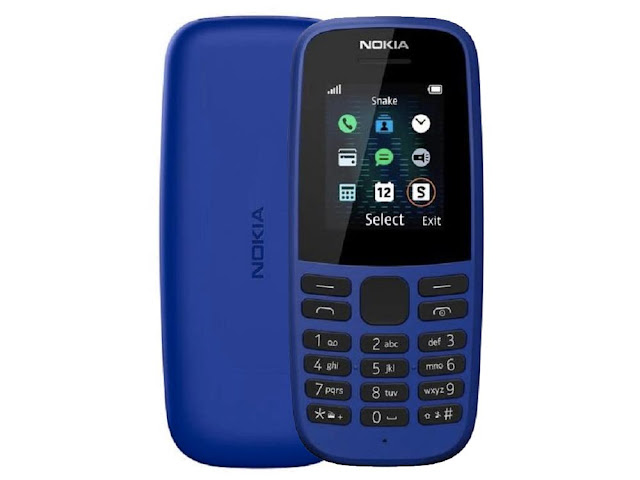
0 comments:
Post a Comment