The keep-it-simple slate’s still got it.
Pros
- Thin, light and stylish
- Excellent pen input
- Powerful companion app
- Continued software updates
Cons
- Pen not included
- Subscription unlocks all features
- Very occasional software gripes
- No backlight
Our Verdict
- The ReMarkable 2 has, over time, lived up to its name. It features meticulously designed hardware – attention to detail that extends to the accessories, and it’s a simple, easy-to-use, connected notepad that’s improved with age thanks to software updates. The lack of a backlight may turn some off, but if you can get past that and want to cut back on complications, it’s a winner.
Before Huawei and Boox jumped on the E-Ink tablet bandwagon with the MatePad Paper and Note Air 2 Plus, ReMarkable was leading the monochromatic charge and its latest effort is a second-generation tablet aptly named the Remarkable 2.
Unlike traditional slates like iPads and Android tablets, E-Ink tablets don’t have colour screens. They won’t playback video, aren’t great for web browsing, and frankly, you shouldn’t consider one if you want a slimline, keyboard-free computer or laptop alternative. So what are they good for?
It’s easy to write off E-Ink tabs as turning back the clock, masterminded by a collective of curmudgeons who rue the day the internet was conceived. That would be wrong, though. A few seconds on ReMarkable’s website and it’s clear – this is a design-focused tablet-maker seeking simplicity; disconnection in a connected age.
What’s extra special about the ReMarkable 2, though, is that it’s been lovingly updated since it first launched, and thanks to a gradual software overhaul, it’s a very different slate to the one that launched in 2019. The question is, does it still strike a winning balance between smart and simple?
Design & Build
- Available in one colour
- Barely thicker than a USB-C port
- Premium and great-looking
I was surprised that the ReMarkable 2 screen turned on at all. The tab’s such a slim sliver of a slate, that you’d be forgiven for thinking it was solid throughout – no room for circuit boards or screen tech. Thankfully, though, a press of the power button on the top left fires it up just fine.
On the bottom left of the ReMarkable 2 is a USB-C port, and at just 4.7mm, the tab isn’t much thicker than the port itself. The left side features some mysterious pogo pin connectors – though they don’t hook it up to any accessories, and around the back, there are four rubberised nubbins in each corner that keep the tab from sliding when on a surface.
With its two-tone texture, I do like the ReMarkable 2’s styling, with the frame and left side sporting an almost gunmetal, blasted finish, and the rest of the design is a warm, light grey plastic. There’s a lot of bezel going on below the screen but this means it’s easy to hold the tab without worrying about touching the screen.
That said, there’s no IP rating in sight, so don’t dunk it or use it during a downpour if it can be helped. The bezel could also be shrunk in future. After all – paper doesn’t have a bezel, and that’s clearly ReMarkable’s inspiration for its tablet line.
Display & Pen Input
- 10.3in E-Ink display
- Uses Wacom digitizer pen tech
- Markers sold separately
Using what ReMarkable calls its second-generation Canvas display, the tablet has a black and white, screen that’s partially powered by E-Ink Carta technology. That’s a long way of saying the ReMarkable 2 is a lot like a slimmer, more stylish Amazon Kindle.
At 10.3 inches, it’s big enough to comfortably write on, both while resting on a surface and in-hand; though won’t be able to stack up to larger canvases created by the expansive iPad Pro 12.9 or Galaxy Tab S8 Ultra.
Viewing angles of the ReMarkable 2 screen are excellent, and it’s usable in both bright, sunny environments and low lighting. The screen has a matte texture that prevents glare very well to create a diffuse sheen even in harsh lighting.
Unlike Huawei’s newer tablet and much of the competition, the ReMarkable 2 misses out on a backlight. I don’t find this holds me back, given I never needed to use the tablet in the dark, and its viewability is strong even in dimly lit environments. If you need a backlight, though, you’ve been warned.
Back to the real thing and Markers are virtually identical on the nib-end, with the only difference being colour; the vanilla Marker is white, and the Pro is black. On the top side, though, the Pro has a digital eraser, for an old-school, maths homework, flip the pencil around and smudge out your scribbles experience.
Given the eraser is the only material upgrade to the Marker Pro, its $129/£109 price will seem indulgent, versus the vanilla Marker, which costs $79/£59. If you want to treat yourself, though, I can confirm that it works great nevertheless.
I also love how securely they attach to the side of the tablet thanks to mighty magnets.
Performance & Software
- Runs custom Linux build
- No third-party app support
- Critical features added since launch
It’s so strange using a smart thing that you can’t swipe down from the top to access a menu, or swipe up from the bottom to close an app. Smartphones and tablets have reshaped my muscle memory when using digital devices, but ReMarkable isn’t having any of it. Running on a custom build of Linux ReMarkable calls Codex, the operating system is a fit-for-purpose, closed ecosystem solution – not unlike the Kindle.
Set the tablet up, and you can navigate your notes, PDFs and eBooks using a menu on the left of the UI. Create a new notebook, and you can choose from over 50 templates. These range from ruled and gridded paper to blank sheet music and storyboards – a more comprehensive set than anything from Huawei or Boox.
Once you’re in a notebook, you can pick between ballpoint pen, fineliner, marker, pencil, mechanical pencil, paintbrush, highlighter and calligraphy pen. Once your pen’s selected, the only other option to decide on is stroke width before you get writing.
Unlike the ReMarkable experience of old, the tablet now gives you the option to copy and paste elements, select and move them about, and you can also work across multiple layers too.
As for how you can export notes from the tablet, that depends if you have a ReMarkable Connect membership. If you don’t have a subscription, you can share your notes with the companion app across Android, iOS, macOS and Windows, and notes used in the last 50 days will be synced.
ReMarkable Connect opens users up to Dropbox, Google Drive and Microsoft OneDrive importing, so you can bring your cloud-based ePUB or PDF library over wirelessly. It also unlocks handwriting conversion, screen sharing, notes sharing via email and a 36-month extended warranty. This ekes a lot of extra utility from the ReMarkable 2 – but I didn’t find any of these additions critical to getting a great experience from the tablet. In fact, it was only when using a Connect feature that I ran into some software gremlins.
Despite being reliably stable and lag-free for over a month when using the ReMarkable 2, connecting my Drive account, for some reason, caused the tablet to force reset a couple of times. I left it for around an hour, after which it worked perfectly.
Price & Availability
- Tablet starts at $279/£279
- Marker starts at $79/£59
- Optional Connect membership
The ReMarkable to costs $279/£279 – a decent price for such a fine-looking bit of kit. Its Marker, sold separately costs $79/£59, and the Marker Plus costs $129/£109, though, so the cost adds up.
If you want to unlock unlimited cloud storage, that’ll set you back the price of a ReMarkable Connect membership. After a year’s worth of free trial, it’s $2.99/£2.99 per month.
ReMarkable makes some excellent carry cases for the tablet in two styles, a Folio case (sleeve) or a Book Folio (traditional folio). Starting at $79/£69 in a grey polymer weave, and going up to $169/£149 in leather, I tested both and can attest to their quality.
Verdict
If simplicity is the ultimate sophistication, the ReMarkable 2 is the most sophisticated tablet we’ve used of late.
While Huawei overcomplicates its MatePad Paper with an anaemic app store, a woeful bookstore and awful cross-device syncing, ReMarkable has kept notetaking front and centre. Smart in meaningful ways, the ReMarkable 2’s cloud syncing, screencasting, and online storage integration don’t fight for your attention. Instead, they complement what the tablet does well – replace your notepad.
If you want an E-Ink tablet you can install apps on, look to the Onyx Boox Note Air 2. If you want a simple, clean, quality notetaking experience with fewer frills but less distraction, ReMarkable edges ahead.
Specs
- Display: 10.3in Second-generation E Ink Canvas display,
- Resolution: 1872 x 1404, 226ppi
- Memory: 1GB RAM
- Storage: 8GB storage
- Buttons: Power on/off
- Connectivity: Wi-Fi 2.4GHz and 5GHz, USB-C port
- Battery: Up to two-week battery life
- Dimensions: 187 x 246 x 4.7mm
- Weight: 403.5g
- Waterproofing: None












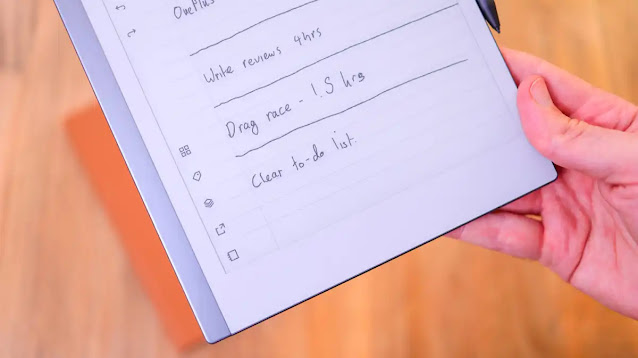



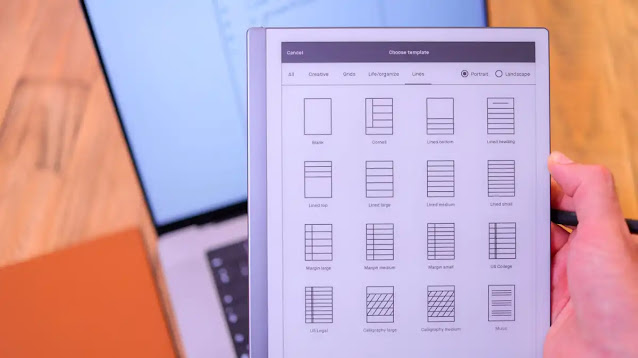




%20Review.webp)




%20Review.webp)




0 comments:
Post a Comment