A well-priced smart scale with a full range of metrics and Google Fit compatibility.
Pros
- Tempered glass surface
- Good price point
- Unlimited users
Cons
- App tricky to navigate
- No Wi-Fi connection
- Displays only weight on scale
Our Verdict
Simple, square, and glossy, the Noerden Minimi Smart Body Scale will be a nice addition to any bathroom. The two-tone tempered glass surface reflects the light, and with its curved edges and simple design, it has a minimalist look. At only 1.18 kilos, it’s a lightweight option, and at 26cm square, it isn’t going to hog too much floor space.
There are four round metal precision sensors on the glass, and the invisible LED screen comes to life when you stand on the scale. All in all, the Minimi is a subtle bit of smart tech. It comes in white and black, with Noerden in some regions also offering a pale blue and pale pink version.
Aside from being a digital weighing scale, the Minimi uses Bioelectrical Impedance Analysis (BIA) as a method of estimating body composition: in particular, body fat, muscle mass and water.
In short, the scale sends a weak electrical current through your body and then measures the resistance from one sensor to another. Lean tissue, for example, is a good conductor, whereas fat, bone and skin are poor, so you can assess the make-up of the body by the speed and strength of the current. It is a safe and popular method for body analysis, but accuracy can be a bit woolly and factors such as sex, age, height, and ethnicity can affect reliability.
Set Up
- Battery operated
- Needs a Bluetooth 4.0 connection
- Only weight displayed on the scale
In the box, you’ll find the scale, three AAA batteries, and a quick start guide. The first thing to note is that the Minimi does not have a USB charging option but if you already have drawers full of charging leads and well-used plug points, you might feel that battery power isn’t such a bad thing.
You also need a Bluetooth 4.0 connection on your smart phone if you want to use the accompanying app. If you are considering the Minimi in the first place, it’s highly likely you’ll have it. The scale will work without the app, but you’ll only be able to see your weight on the scale itself.
When you open the app for the first time, it greets you with a stripped-down electronic beat and a short, but repeating, publicity video that features two very fit people bopping about. We are not exactly sure why this was needed, but, hey, it caught our attention.
You then set up your profile. You can connect your Google account to the app profile, which obviously makes the data sync to Google Fit easy, but you still need to input your name, gender, birth date, height and weight – so you first need to weigh yourself on another set of scales in order to add the numbers to your Noerden profile.
If you’re not used to smart scales, there are a couple of things about this that might make some users feel uncomfortable. The first is, of course, the amount of personal data you are giving to Noerden and/or Google. The second is that the introduction video presents the scale as part of a very active lifestyle of boxing and sit-ups, so you might feel a touch despondent if you last saw the inside of a gym in 2008.
Using the Noerden Minimi and app
- Unlimited users
- App measures nine metrics and displays data clearly
- But navigation is confusing at first
If you simply want to know your weight, just stand on the scale and it’ll be displayed. If you want your weight to sync to the app and to generate a body composition analysis, open the app, navigate to “completed”, stand on the scale with bare feet and press “start body analysis”, or you can go to the “my devices” section, and press “start body analysis”.
This process confused us at first because the quick start guide talks about going to the “weigh-in” section of the homepage on the app. But this section does not exist in the Android version.
Once the scale completes the body analysis, you’ll get a set of updated stats on the “dashboard” tab of the homepage, which features a biometrics panel with your body score out of 8, your body mass index (BMI), body fat, lean body mass, hydration, bone mass, visceral fat, basal metabolic rate (BMR) and metabolic age. To see your weight in the Android app, you have to navigate to the “completed” tab.
However, it’s simple to change the unit measures in the app, although we couldn’t find out how to change the weight from kilos to stones on the scale itself.
You set your weight goals through the same profile screen. You can also export your data to Google Fit, and there’s an option to export to other applications, but we couldn’t figure out a workaround to export and then import to another fitness or nutrition app.
There also a beta athlete mode, which you can use if you are exercising more than seven hours a week. It’ll give you more accurate data through a dedicated algorithm.
Again, there’s no Wi-Fi connection with these scales, but you can add unlimited users. As long as you use the app on separate phones, or have the correct profile open in the app, the data will go to the right account.
Price And Availability
If you’re in the US, the Minimi costs $59 and you can buy it from retailers including Walmart and Home Depot. In the UK, it has an RRP of £55 but it is widely available for less. At the time of writing, Currys has it for £39.99 and Boots has it for £40.
It’s part of a three-scale Noerden range and sits in the middle.
If you want to add Wi-Fi connectivity, a heart rate measure, and user auto-recognition, you need the Noerden Sensori Smart Scale ($119, Amazon/ £89.99, Currys).
If you’re looking for something more budget-friendly, then the Noerden Bimi Smart Scale ($35, Amazon/ £25, Noerden) is the one to go for. However, with the Bimi, you lose the BIA technology, so there’s no body composition analysis and you only get measurements that calculate metrics from your height and weight, so BMI and BMR. Another plus for the Bimi is that it is useable up to a weight of 180kg, or 28 stone, whereas the Minimi and the Sensori stop at 150kg, or roughly 23 stone.
Verdict
With smart scales, it is largely about how much you are willing to pay. The Noerden Minimi isn’t the cheapest BIA smart scale on the market, but it does seem to be more reliable in terms of result consistency and believable metrics than other brands, and it comes in at a good 60% cheaper than the “bells and whistles” top-of-the-market models.
Our tests showed that it picked up on a slightly unusual body composition of a healthy level of visceral fat with a high level of body fat in one of our test subjects: a result that made sense in terms of what the subject knew about their body from medical and fitness assessments.
We think the Minimi is worth consideration. Okay, the app is a little tricky to navigate and there’s no support for other third-party fitness apps aside from Google Fit, but this is a common problem among smart scales.
And for what the Minimi does, it does well.
To see other smart scales we’ve tested and find out which ones we recommend, have a look at our round-up of the best smart scales we’ve tested.





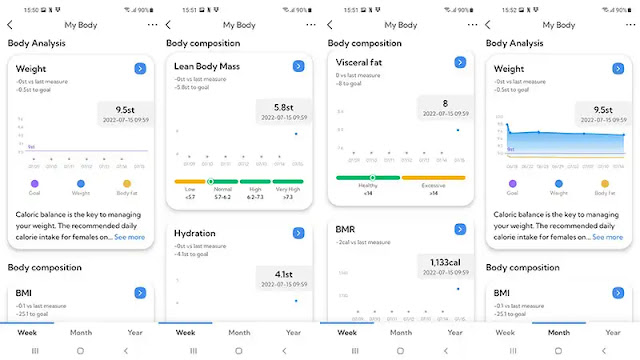
0 comments:
Post a Comment