Network Attached Storage (NAS) drives might be a slightly boring part of the technology world but they can be extremely useful devices and sometimes even life-saving. Here we’ve tested the best NAS drives so you can create a personal cloud storage system for home or office.
NAS drives can be used to back up and store files such as music, documents, video and a lot more. You can even install apps on them so they do things like run your home security cameras, download files automatically and even host a website.
Synology is well-known for making some of the best NAS drives, but there are plenty of great alternatives that are often cheaper from the likes of QNAP, TerraMaster, Western Digital and others. Sadly, the competition isn’t so strong these days with nothing new from the likes of Drobo, Netgear, Seagate or Buffalo.
We’ve reviewed and ranked them here so these are the best NAS drives for Plex at home, back up in the office and many more uses.
1. Synology DS220j
- Affordable
- Easy to use
- Upgraded processor
Cons
- Limited RAM
Another version of Synology’s 2-bay NAS drive might not be a huge upgrade but if it ain’t broke don’t fix it, right.
This is still one of the best options on the market thanks to its continued accessibility and ease of use. The extra processor power and memory speed things up nicely making this the perfect device to sync files from multiple computers and distribute media around the home.
Those looking for extra bays and power should look at the DS4 range.
Read our full Synology DS220j review
2. QNAP TS-230
- Stylish
- QTS 5.0 coming soon
- 2GB of RAM
- SSD Caching
Cons
- Some apps need extra licenses
- Fewer apps than Synology
If we could do joint first then the QNAP TS-230 would be up there with the DS220j as it’s the best Synology alternative right now.
Not only does it offer a design that isn’t the boring old black or silver box, but it’s also got 2GB of DDR4 RAM as standard to run applications smoothly. For some, the wider range of apps on Synology’s platform along with BTRFS might swing it.
Still, even on EXT4, the TS-230 is an excellent value NAS drive that’s easy to use and perfect for home or small office use.
Read our full QNAP TS-230 review
3. QNAP HS-264
- Powerful platform
- Dual 2.5GbE LAN
- 8GB DDR4 RAM
- Silent operation
Cons
- Zero upgrades
- No M.2 slot for caching
- Remote control not included
It’s fairly pricey but if the HS-264 fits the bill then it could well be worth the investment.
This NAS looks more like a set-top box and fittingly so since it’s designed as a multimedia centre for your home. It will look perfectly at home in your TV unit and fit far better than a traditional NAS.
It runs silently, outputs 4K via HDMI and has impressive specs along with a powerful platform. The lack of an included remote control will be the main downside for most users.
4. Asustor Drivestor 2 Pro AS3302T
- 2.5GbE LAN port
- Plenty of apps
- Powerful power
Cons
- Can't upgrade RAM
- Can't use SSDs as cache
The Asustor Drivestor 2 Pro AS3302T was designed for those home and small business users that are embracing better than 1Gbit LANs.
It isn’t a cheap NAS but offers enhanced LAN performance for those using 2.5GbE and the latest ADM 4.0 operating system is a nice upgrade offering a responsive interface and plenty of functionality.
Asustor and third-party applications are available for a wide range of uses, but make sure these include the functionality you need for your deployment.
Read our full Asustor Drivestor 2 Pro AS3302T review
5. QNAP TS-251B
- Compact
- HDMI output
- Versatile
Cons
- Behind Synology on apps
The QNAP TS-251B is a great choice for a NAS drive if you’re not looking for one of the cheapest models around. It does the job on the design and build front, but more importantly, offers an excellent range of specs and features.
QNAP might be a little behind Synology on the app front, but the selection is still decent and we’re increasingly impressed with the user interface.
Combined with a powerful processor and HDMI output, this can be used like a tiny PC. It’s a great media player and you can even run office software on it if you like.
Read our full QNAP TS-251B review
6. TerraMaster F2-210
- Cheap
- Easy to use
- Versatile
Cons
- Limited performance for encrypted storage
As long as a 2-bay drive is enough, the TerraMaster is an excellent value for money option in the NAS drive world. It’s well-made, easy to set up and use, then runs quietly and efficiently.
Importantly, it offers much of the same specs and features that you’ll find on much more expensive rivals such as Synology. If you just want a fairly simple NAS drive for home or small office use without spending too much then this is a great option.
The F2-210 is perfect for tasks like basic file serving, backup and management.
Read our full TerraMaster F2-210 review
7. Synology DS420j
- Good value
- User friendly
- Quad-core processor
- No extra RAM
- Similar to predecessor
As we expected, the DS420j is yet another solid NAS drive from Synology representing a decent balance of price, specs and features.
That’s because it’s extremely similar to the older DS418j that it replaces. What you get here is a quad-core processor instead of dual-core helping with running lots of apps simultaneously. However, there’s no additional RAM so look to the DS418 (flagship model without the j) if you need more performance.
The DS420j still comes recommended by us, just check the price of the DS418j now it’s the older model – especially if you won’t make use of the more powerful chip here.
Read our full Synology DS420j review
8. TerraMaster F5-422
- Powerful
- 10GbE LAN
- Upgradeable to 12GB RAM
- Five Bays
Cons
- Lacks USB 3.2 Gen 2 ports
- No PCIe slot
- Tricky RAM upgrade
TerraMaster continues to offer excellent value for money in the NAS drive market with attractive alternatives for those who can’t afford Synology or QNAP models.
While the F5-422 might just seem like a 5-bay version of the F4 for more money, there’s a lot that can be done with an extra drive. It doesn’t have a PCIe slot or USB 3.2 Gen 2 but you can cleverly use it as a local storage device as well as a network resource.
With 10GbE LAN, plenty of processing power and the ability to upgrade the RAM to 12GB if you like all add to the charm. The TOS 4.2 OS has got a lot better over time, too.
Read our full TerraMaster F5-422 NAS review
9. Asustor Lockerstor 4 AS6604T
- Powerful CPU
- NVMe slots
- HMDI 2.0 output
- 2x 2.5GbE LAN ports
Cons
- No PCIe slot
- App selection could be better
The Asustor Lockerstor 4 AS6604T is a high-quality design that’s packed with exactly the features that NAS owners most want including a display, powerful processor and HDMI 2.0.
It isn’t cheap, but it delivers a highly flexible NAS where the design can be significantly enhanced through the adding of user-installed hardware via the NVMe slots.
Asustor and third-party applications are available for a wide range of uses, just make sure these include the job you intend to deploy the NAS to do before purchasing.
Read our full Asustor Lockerstor 4 AS6604T review
10. WD My Cloud Home
- Compact & stylish
- DLNA support
- Storage built-in
Cons
- Can't expand storage
The design and styling of the hardware in the My Cloud Home is top-notch, with all its issues lying in the software components provided for it.
The underlying platform is a solid one for which WD hardware engineers should be proud, and the software team needs to better support.
The My Cloud Home can provide DLNA storage to access with a smart TV or a personal cloud solution, but those that want more should consider Synology, QNAP or the higher-end WD My Cloud products.
Read our full WD My Cloud Home review



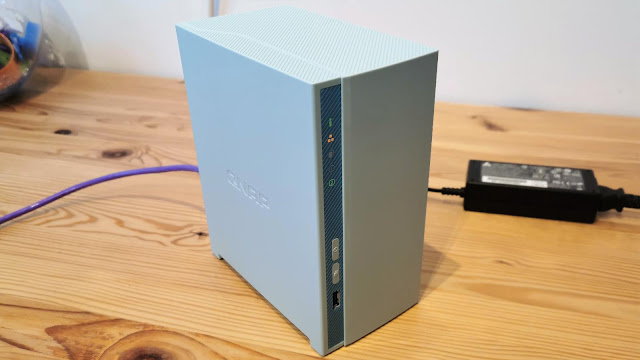











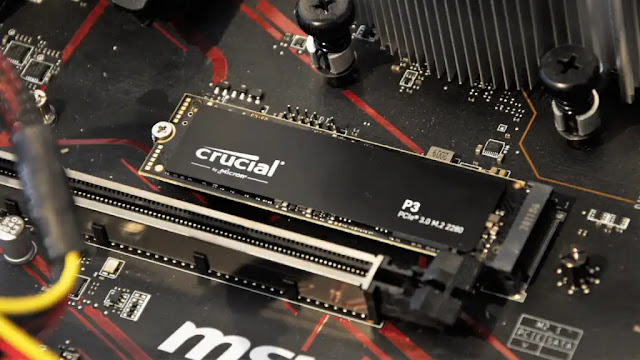










0 comments:
Post a Comment