Chrome OS was first released back in 2011, but it’s come a long way since then. Google’s easy-to-use software is no longer completely reliant on the web, and offers features to rival Windows or macOS.
They’re particularly appealing if you’re just looking for a device which handles the basics. Despite typically being less powerful than other laptops, they’re usually impressively fast too. For the likes of web browsing, emails, word processing and content consumption, Chromebooks provide everything you need.
But they’re also branching out into more premium devices, as Google’s own Pixelbook Go shows. But many people won’t need to spend that much, especially when there are great alternatives from established brands such as Acer, HP, Asus and Lenovo.
We’ve included options at a variety of different price points here, all of which have been fully reviewed and ranked. Some models might be a year or two old but they’re still widely available and offer good value. Also, Chromebook tech doesn’t move as fast as Windows laptops.
1. Acer Chromebook Spin 713
- Excellent display
- Great battery life
- Fast performance
Cons
- Slightly spongy keyboard
- Fan noise at times
Acer updates its Chromebook range with the new Spin 713 that blends excellent performance with a gorgeous 3:2 ratio display and decent ports.
The 360-degree hinge means a versatile design and things run very nicely on the 10th-gen Core processor we tested with 128GB storage, though a cheaper model uses a Pentium processor and half the storage.
It’s a powerful combination which puts the device on the top of the pile for those who want a Premium ChromeOS laptop without it costing the Earth.
Sure, it’s a lot to pay for a Chromebook compared to some, but in these times of laptops routinely costing hundreds more than that, this is good value for money.
Read our full Acer Chromebook Spin 713 review
2. Google Pixelbook Go
- Great screen
- Decent performance
- Excellent webcam
Cons
- Expensive high-end models
The Pixelbook Go is a lightweight yet premium device which has great battery life and performance. It’s also more affordable than the previous Pixelbook, though still pricey compared to most Chromebooks.
The keyboard is ultra-quiet and other features such as a high-quality webcam make this Chromebook a great option for remote workers.
The two lower-spec models are better value for money, but there are higher storage options should you want them.
Read our full Google Pixelbook Go review
3. HP Chromebook x360 14c
- Fast performance
- Great audio
- Premium components
Cons
- Reflective Display
- Glitches at low power
It might not be quite able to pip Google and Acer but HP has done a great job with its latest Chromebook x360.
For a reasonable price, you get a great all-rounder with a versatile design thanks to the 360-degree hinges and 14in touchscreen even if it’s not the brightest around and has a glossy finish.
Build quality is solid and so are the core specs with a Core i3 processor and a healthy 8GB of RAM. Add in a decent keyboard and Bang & Olufsen speakers and you’ve got yourself a Chromebook you can rely on for a vast range of tasks.
Read our full HP Chromebook x360 14c review
4. Asus Chromebook Flip CX5
- Large display
- Good battery life
- Fast performance
Cons
- Dim display
- Rough edges on faceplate
- Cramped numberpad
With unusually powerful components for a Chromebook, centering around Intel Tiger Lake Core i3 and i5 processors along with 8GB of RAM, the Flip CX5 is one of the most powerful around.
This ensures smooth performance day-to-day and along with a large screen and solid battery life from a single charge, the CX5 is a great option. Add in the convertible design and it gets even better.
A dedicated numpad might be a boon for some although it is cramped in size and the display is lacking brightness stopping the CX5 from being a knockout package. It also has some build issues worth considering before hitting the buy button.
Read our full Asus Chromebook Flip CX5 (CX5500) review
5. Lenovo Thinkpad C13 Yoga
- Excellent build quality
- Great keyboard
- Stylus Included
Cons
- Patchy performance
- Poor battery life
- Average cameras
If you want a well-made and hard-wearing Chromebook then this ThinkPad from Lenovo will not disappoint, living up to the famous name.
This applies not only to durability but also elements like the keyboard and the Yoga part means it’s convertible, too. Furthermore, the stylus – which neatly slots into the laptop itself – will be very useful for some users.
On the flip side, the battery life is poorer than you’d expect for a ThinkPad, we experienced gaming issues and the cameras are pretty average, too.
Read our full Lenovo Thinkpad C13 Yoga Chromebook review
6. Acer Chromebook 515
- Impressive 15.6in screen
- Plenty of RAM & storage
- Solid performance
Cons
- Spongy keyboard
- Average battery life
- No touchscreen
In an attempt to get the price as low as possible, Chromebooks often make big display compromises.
That’s not the case here, with the Chromebooks Full HD IPS panel one of the best you’ll find on any Chrome OS device. It offers plenty of detail and vibrant colours, while the 15.6in size is larger than many rivals. it also features a matte coating, making it less reflective than the typical glossy finish.
Other highlights include Intel Core i3 or i5 processors (albeit 11th-gen chips) and 8GB of RAM, meaning performance is solid. A 128GB SSD is slightly on the small side, but shouldn’t be an issue given Chrome OS’ emphasis on cloud storage.
With a good range of ports and separate number pad, the Chromebook 515 has a lot going for it. If you can look beyond a slightly spongy keyboard and don’t want to spend a full day away from the charger, it’s worth considering.
Read our full Acer Chromebook 515 review
7. Asus Chromebook C423NA
- Inexpensive
- Attractive design
- Good keyboard
Cons
- Sub-standard battery life
- Slightly underpowered
The C423NA is another classic Chromebook from Asus, providing you with a laptop to carry out day-to-day tasks at low cost. It looks nice, is highly portable and offers a comfortable keyboard and trackpad.
It won’t be able to cope with much beyond basic tasks and the battery life is limited making it more suitable for around the home rather than on the road.
If you want a quality Chromebook that’s more affordable than the Pixelbook Go, the C423NA is a good option.
Read our full Asus C423NA Chromebook review
8. Lenovo IdeaPad 3
- Smart design
- Great keyboard
- Decent battery life
Cons
- Lacklustre display
- Only suitable for light tasks
If you’re looking for a Chromebook to cover all the basics of daily computing – surfing the web, creating documents, checking social media, and streaming content – then you can’t go far wrong with the Lenovo IdeaPad 3.
Yes, the display isn’t the best and the webcam is poor, but at this price, it gets a lot more right than it does wrong.
It has a nice design with a decent keyboard and you also benefit from long battery life. Just make sure you only need it for lighter tasks.
9. Lenovo IdeaPad Duet
- Attractive hybrid design
- Comes with keyboard
- Cheap
Cons
- Lacks processing power
- Cramped keyboard
- Small screen
A charming little 2-in-1 Chromebook that might be light on power but is big on fun. It’s no wonder the Duet was highly anticipated.
The fact you’re getting a ChromeOS laptop and an Android tablet in one affordable package is just the start really – and yes, the keyboard is included in the price. It looks nice, lasts a decent amount of time and has a good quality display.
It’s not the biggest screen, though and the keyboard is also a little cramped so isn’t ideal for all work situations – ie lots of typing or large spreadsheets. It also doesn’t have huge amounts of power so is better suited to lighter use.
Read our full Lenovo IdeaPad Duet Chromebook review
10. Acer Chromebook 314
- Simple, clean design
- Excellent battery life
- Good port selection
Cons
- No touchscreen
- Average display
- Occasional streaming glitches
Acer’s Chromebook 314 brings the category back to what it started out as, an affordable laptop that’s good enough to handle daily tasks.
There’s nothing particularly amazing about the 314 but that’s not the point. It gets the job done without breaking the bank and you might even find the Full HD model with 64GB for the same price as the lower-spec option.
As long as you don’t expect anything flashy on the Chromebook 314 you’ll find it to be a very usable laptop that can be employed for work or home purposes. Cheap and cheerful? Yes, we’d say so.
Read our full Acer Chromebook 314 review

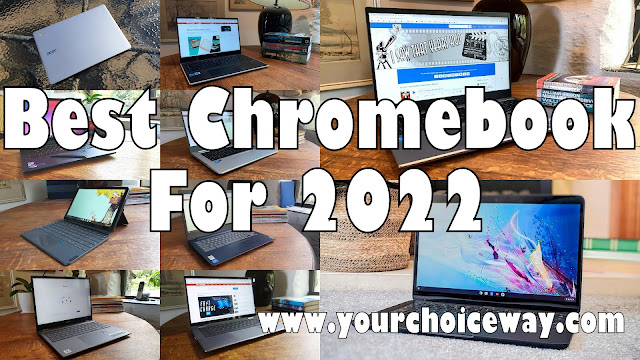















%20Review.webp)

%20Review.webp)


%20Review.webp)
%20Review.webp)

0 comments:
Post a Comment