The Nest Cam has potential and has a few nifty features, especially if you own other Nest kit. Here's our Nest Cam UK review.
Should I Buy The Nest Cam?
Our Verdict
- The Nest Cam is a well-made piece of hardware that delivers great video, even in the dark. However, the apps and website need a better interface for navigating the timeline and the iOS app needs more features, such as the ability to view your marked video clips, and a way to save videos locally or share them online. In order to be a proper security camera, alerts need to be addressed too. Given that other brands will save a seven-day video history for free, the Nest Cam is fairly poor value. And we’d like to see the option to use your own local storage – perhaps a NAS – to record footage if you don’t want to subscribe.
Price When Reviewed
- $199
We always knew Nest would launch a camera as soon as it bought Dropcam just over a year ago. And for those unfamiliar with these companies, Nest is owned by Google which itself now comes under the Alphabet banner. Not that any of this matters much: let’s get on with the Nest Cam review.
Home security cameras are nothing new. Even internet connected cameras are old hat. What is relatively new are cameras that literally anyone can set up with zero technical knowledge. The latest breed, including the Nest Cam, send you notifications when motion is detected and let you watch the live video stream on your phone so you can check what’s happening when you’re away from home.
Whether you want to use the Nest Cam to keep an eye on your kids, pets, cars or anything else is up to you. However, do bear in mind that this is an indoor camera and pointing it out of a window will be fine during the day but not at night. When it’s dark, the infrared LED will turn your window into a mirror and transmit a reflection of the room instead of a clear picture of what’s happening outside.
Hardware
Like the Nest Learning Thermostat, the camera is exceptionally well made. Even the packaging makes you feel as if you’ve spent your £159 wisely, as the tape which holds the long USB cable has easy-open tabs.
The camera has a metal body and a big magnetic base which lets you mount it on a tall fridge/freezer, say, without having to reach for your toolbox. The stand tilts and swivels so you can adjust the angle to get exactly the image you need. The 130-degree lens means it works even in smaller rooms.
Plus, the 1080p resolution gives great detail – there’s also the option to zoom in using the ‘Enhance’ setting in the app. This is just digital zoom of course, but it’s a nice feature to have if you want to have a closer look at someone’s face, for example.
The camera has eight front-mounted infrared LEDs that give – just as Nest claims – impressive night vision. Instead of a spotlight-like beam which focuses only on a narrow area, it manages to light up a wide area so you can see what’s happening in just about every corner of the room.
Here's a clip of a furry intruder the Nest Cam caught at night:
There’s also a status LED which can be configured in the app to be turned off to make the camera a bit stealthier. Flashing green lights are conspicuous and mean your Nest Cam might also be stolen in a burglary. (We’ll get onto the fact that video can be stored in the cloud later.)
The heavy-duty USB cable is 3m long, and a USB power adaptor is included too. There’s no facility for powering the camera by batteries or PoE (if you don’t know that acronym, you don’t need to know what it means).
Bluetooth and Wi-Fi are built in, and both 2.4GHz and 5GHz are supported, although not 802.11ac. One extra feature is a built-in speaker. Along with the microphone, it means you can use the Nest Cam a bit like a PA system: if there’s an intruder you can shout at them to get out. Or you could tell your dog to get off the sofa…
Setting up the camera is extremely easy – especially if you already have a Nest Leaning Thermostat or Nest Protect. Even if you don’t it’s a simple case of downloading the app (Android and iOS), creating an account and entering your Wi-Fi password.
Software
We love the hardware. Really no complaints at all. Our gripes all concern software. First, there’s the flaky iOS app. We tested the Nest Cam on an iPhone 6 Plus running iOS 8.4 – you need at least iOS 8.0 to use the Nest app.
Prior to installing the Nest Cam the app was fine, but the camera part freezes regularly and sometimes causes the app to quit. Hopefully Nest will fix these issues quickly.
A similar interface can be found at home.nest.com so you can access your camera’s feed even if you don’t have an Android or iPhone.
Next on our list is the fact that you can do little more than watch the live feed unless you subscribe to Nest Aware for £8 per month for a 10-day history, or £24 for 30 days. You will get notifications of movement or unusual sounds, and if you have one or more Nest Protects, your Nest Cam will turn on and record the scene in the event of an alarm without a subscription.
But, only subscribers get to rewind time and save clips. You get a 90-day trial if you buy a Nest Cam before 29 September, otherwise it’s just a 10-day trial to see what you’re missing. As well as getting a list of motion or sound events, you have full access to the continuous recording for the past 10- or 30 days, depending on the subscription.
This is a great feature as it means you can check what happened in the minutes before or after something happened. The iOS app has a poor interface when it comes to navigating through recordings, though. Yes, you can tap the History button to see a list of events, but it’s far from obvious what the playback controls do when you’re on the live screen. Even on the website, the timeline is hard to get to grips with. You can select a day and then whether the scale shows hours, minutes or seconds, but it could be clearer.
If you don’t want your Nest Cam recording continuously you can set periods when it’s turned off (much like setting heating periods on the thermostat), or you can make it automatically turn off when you set your Nest thermostat to home. Then it will turn on when you set it to Away. It’s a shame there’s no option to use geo-location to create the same effect when you arrive or leave home with your phone.
Yet another gripe is that you’ll only get one alert every 30 minutes. This is something Nest needs to address and offer a frequency option in the app, or web interface. No-one wants to be bombarded by notifications of motion, but you’d rather this than miss an alert when there’s a problem.
If you trigger an alert by walking past the camera on your way out of the house, say, and an intruder breaks in 20 minutes later, you won’t know about it. You’ll be able to see the event in your Nest history (if you subscribe) but this means you have to check the app constantly.
Motion Detection
So far, we’ve talked about motion detection in only a general sense. Nest claims more advanced algorithms are used if you subscribe to Nest Aware so you could point the camera at a window and it would only trigger an alert if something significant happened, but won’t alert you if leaves are blowing in the wind.
If you decide not to subscribe you won’t benefit from this, and neither will you be able to specify areas within the frame to monitor for motion, excluding areas you don’t want to monitor. What’s great about the custom zones is that there are eight adjustable points: you can click and drag to form the precise shape you want, allowing you to avoid areas that you don’t want to monitor without creating lots of rectangular zones.
You can’t create these regions in the app though: you have to go to the website to do that.
You can filter events by a certain zone, or by sound. That means if you want to see only events where someone came through the back door, you can do that.
Specs
- IP camera
- 1920x1080 resolution
- Built-in speaker + microphone
- 8x 850nm infrafred LEDs with IR cut filter
- 802.11n dual-band Wi-Fi, Bluetooth low energy
- 114x73x73mm
- 203g
- Requires Wi-Fi connection, web browser or iOS 8 or Android 4 or later






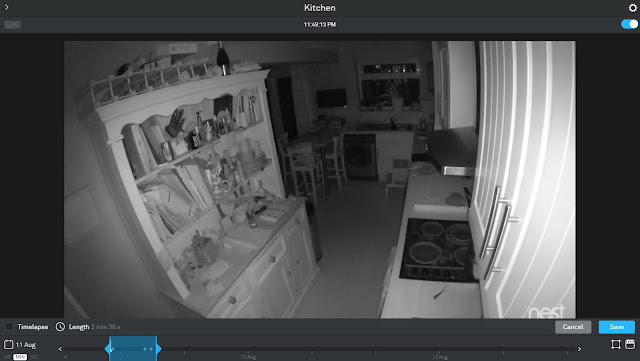

0 comments:
Post a Comment