An affordable streaming device that lets you add all your favourite free and paid on-demand TV and movie services to any TV, the new for 2019 Roku Express is easy to set up and use. Here's our full review.
Should I Buy The Roku Express (2019)?
Our Verdict
- Roku Express is the best-value media streaming box you can buy, cheaper than both Amazon and Google's options and offering a incredibly user-friendly interface that is lacking nothing but a web browser. If you're not planning to buy a smart TV or 4K TV any time soon, this is without a doubt the best budget media streamer.
Price When Reviewed
- $29.99
Roku Express, the smallest and most affordable streaming device in Roku's line-up, has been updated for 2019. It now comes in a 10% smaller chassis, and is supplied with an adhesive strip for mounting it to the side of a TV.
It's one of three Rokus currently available in the UK, lacking only the 4K and HDR10 streaming capabilities and enhanced remote of its more expensive siblings, instead maxing out at full-HD (1080p) resolution at 60fps and supplied with a simple infra-red remote that works only in line of sight.
Roku Express is £10 cheaper than the Amazon Fire TV Stick, and though it doesn't have a voice-enabled remote voice control is possible through the free Roku smartphone app for Android and iOS. It's also a penny cheaper than Chromecast, and much more user-friendly with the Roku OS making it easy to add apps and browse content from a variety of services, even from those to which you do not subscribe. You can also mirror content from a compatible smartphone, or cast directly from within mobile apps.
If you're stuck choosing which Roku to buy, know that there are three options available in the UK: this £29.99 Roku Express, which can stream 1080p content and comes with an IR remote; the £39.99 Roku Premiere , which adds 4K and HDR10 streaming; and the £49.99 Roku Streaming Stick+ , which has 4K HDR10 streaming and an enhanced Bluetooth remote that can control some additional TV functions and supports voice search, plus support for dual-band Wi-Fi.
If you opt for one of the 4K HDR10 options instead, do consider that to enjoy this content you will need a TV that also supports 4K HDR10 content, and access to 4K streaming services, such as Netflix's top-tier package.
Roku Express is a media-streaming device that can in essence make any TV smart, allowing you to access everything from Netflix, Now TV and Amazon Prime Video to catch-up and on-demand TV services, YouTube, music- and media players, even some basic games.
There is a huge catalogue of more than 4,000 "channels" (better described as apps), which can quickly be selected and added to Roku. If you have more than one Roku device in your home, a free Roku account can sync them all, so if you add, for example, Sky News to one, it will be available on them all.
One of the most recent additions to the Roku service is Apple TV, through which you can access the brand-new Apple TV+ service, a paid platform that offers access to content you won't find anywhere else, such as See and The Morning Show. The beauty of Roku is it opens up the service to otherwise non-Apple users, though if you do own an iPhone or iPad you can also use the app for accessing your iTunes library.
Other apps you can find on Roku include UK catch-up TV services such as BBC iPlayer, ITV Hub, All 4 and Demand 5, news channels such as BBC News and Sky News, music services such as Box Plus, Deezer, VEVO and TuneIn, video platforms and players such as YouTube, TikTok and Plex, and all the big movie subscription services, with Rakuten TV and Google Play Movies & TV joining the big three (Amazon Prime Video, Netflix and Now TV). You can view the full list on Roku's website, but note that one thing you won't find and we'd love to see added in future is a web browser.
You can also use Roku as a bridge for streaming or casting content from a compatible smartphone or tablet, turning your TV into a giant digital photo frame for displaying photo slideshows and home video.
All Roku devices are bundled with a remote control, though this Express and the Premiere come with a basic infra-red version that can control only the Roku itself, so you'll still need a separate remote for the TV. The remote must be in line of sight with the Express to function correctly, but if you wish to tuck the device behind the TV you can alternatively use the free mobile app.
The remote control is handy, making it super-simple to navigate Roku's user-friendly menu and find, play, pause and resume content. It also offers shortcut buttons to Netflix, Google Play Movies & TV, Rakuten TV and Spotify (you'll need to have these channels installed, of course).
The mobile app adds the convenience of being able to interact with Roku Express from anywhere, even remotely if you want to be annoying and mess up what the kids are watching downstairs, as well as voice search and a personal listening mode that enables you to listen in privately via your headphones.
A feature we especially like about Roku is the ease with which you can take it away with you and access your favourite content from any TV, anywhere. The software can get around hotel Wi-Fi connections that require you to log in when you turn on Hotel & Dorm Connect, and the device itself will take up barely any room in your suitcase, measuring just 70x18x38mm and weighing 35g.
One of the key changes in the 2019 Roku Express is its smaller body, which has been reduced by 10% overall. Given that the device needs to be in line of sight with the remote control, the more compact dimensions are a welcome change, allowing the Roku Express to sit unobtrusively below your TV or even stuck to its side using the supplied adhesive strip.
Small and incredibly light, it's difficult to believe such a tiny box can make such a huge difference to your home entertainment experience.
Interestingly it would appear that the new (or at least new to the UK) Roku Premiere uses the same chassis as the previous Roku Express, which is yet another reason to choose this model instead.
Turn on the TV, switch the source to HDMI and follow the onscreen instructions. You select a language, connect to Wi-Fi (an ethernet connection is not possible; Roku supports single-band 802.11b/g/n Wi-Fi only), allow it to update its software and detect your screen type, and the Roku Express will then prompt you to activate it online via a browser, so ensure you have your phone, tablet or laptop handy.
Back on the TV Roku will begin installing those channels and any other preinstalled services or those linked with your Roku account, after which you're free to get started finding, selecting and watching content.
The Roku operating system is incredibly easy to use, with all your installed channels available from the home screen, and a rolling menu to the left offering access to your feed (the movies, TV and actors you follow), Roku Search, the channel store and Settings.
In Settings you'll find the usual factory reset and system update options, as well as some customisation options for themes and wallpapers, the ability to change your display type, a Guest mode, audio and payment options, plus a setting to limit ad tracking.
In our experience performance is very fluid, given a strong Wi-Fi connection. Some channels start up and allow you to browse and actually start watching content faster than others, but we were under no impression that the quad-core processor inside was flagging at any point.
Conclusion
Without a doubt the best budget media streamer on the market, Roku Express undercuts the Amazon Fire TV Stick on price and ramps up user-friendliness over Chromecast with the fully featured and easy-to-navigate Roku OS. All the main free and paid catch-up and on-demand streaming services are catered for, and Roku Search makes it simple to find content at the best price, no matter the platform.
A free mobile app adds voice- and remote control, but the diminutive Roku Express will sit unobtrusively below a TV where it will happily operate with the bundled infra-remote control. Small and light, it's difficult to believe such a tiny box can make such a huge difference to your entertainment experience.
Streaming maxes out at 1080p Full-HD at 60fps, so if you are looking to enjoy 4K or HDR10 content instead look to the £39.99 Roku Premiere or the £49.99 Roku Streaming Stick+.
Specs
- Quad-core processor
- HDMI 1.4b (High Speed cable supplied)
- streams 1080p video at 60fps with upscaling from 720p
- 802.11b/g/n single-band Wi-Fi
- Dolby Audio and DTS passthrough via HDMI
- screen mirroring
- simple IR remote with 2x AAA batteries (supplied)
- adhesive strip
- less than 2.2W power consumption
- 70x18x38mm
- 35g






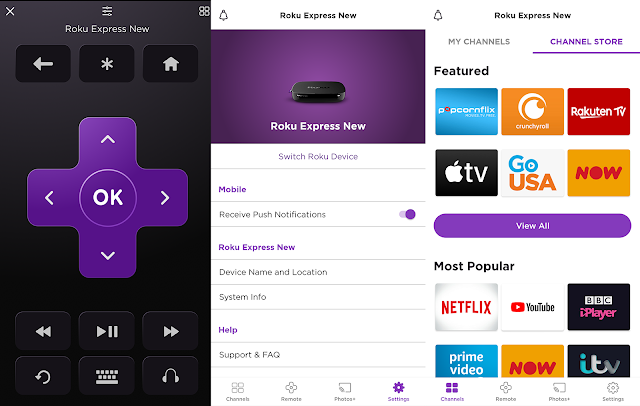




0 comments:
Post a Comment