We review the Dell XPS 15 2-in-1, a big-screen convertible powered by the new 8th-gen Intel Core processor with built-in Radeon Vega graphics. We've spent some time testing out the slim tablet hybrid, so find out what we thought in our XPS 15 2-in-1 review.
Should I Buy The Dell XPS 15 2-in-1?
Our Verdict
- A 15in convertible laptop is a niche proposition by any measure, but between the InfinityEdge display and slimline Intel-AMD chip, Dell has produced the most compelling version of the form factor yet.
Price When Reviewed
- From $1299.99
Dell has doubled down on its successful XPS laptop lineup this year, using CES 2018 to launch not only a revamped version of the ever-popular XPS 13, but also a brand-new XPS 15 2-in-1.
There’s a lot more to the new convertible than just a larger screen size though. It also boasts an impressively slim profile, a new ‘MagLev’ keyboard design, and is one of the first laptops to market boasting the new Intel Core processor with integrated Radeon graphics. Here's what we think.
Price And Availability
The XPS 15 2-in-1 is out now in both the UK and US, and you can buy it directly from Dell, with prices starting from £1,699/$1,299 - though as you might expect there are quite a few configuration options to choose from, climbing up to £2,899/$1,999.
If those £/$ conversions seem a little odd, bear in mind that there are different specs available for the US and UK markets, with the US getting a lower spec entry-level model, while the UK has access to pricier top-end models with larger hard drives.
That is undeniably expensive, even for a big convertible, so this is likely to be a pretty niche proposition, and will really only appeal to creators and power users willing to spend extra for both processing power and premium design.
Design And Build
The first thing you notice about the XPS 15 2-in-1 is that it’s impressively light and slim for its size. Dell claims it’s the smallest and thinnest 15.6-inch 2-in-1 around, and while we haven’t personally measured them all to check, we can believe it (not least because there aren’t all that many 2-in-1s at this size, but there you go).Part of the reduced form factor is down to the almost bezel-less InfinityEdge touchscreen display, which leaves as little wasted space as possible (except a chunk at the bottom), but the biggest changes are to the main chassis, where Dell has saved space thanks to a combination of the Intel-AMD chip, and a new ‘MagLev’ keyboard design.
Still, make no mistake, this is not an ultraportable machine. It’s light for its size, but at 2kg (or more, depending on specs) it still weighs a good chunk more than than its smaller XPS 13 2-in-1 sibling, and this isn’t the sort of device you’d want to carry around with you everywhere you go.
That's a bit of a limitation for a 2-in-1, where portability is arguably even more important, not least because the result is a tablet that's far too heavy to actually hold comfortably. That's because this isn't really intended to be a casual iPad replacement of course, but is rather aiming to be a heavy duty creative device, pairing an expansive touchscreen with some serious specs.
The carbon fibre is a great, slightly soft-touch finish, though it does pick up fingerprints and smudges like nobody's business. Build quality also impresses throughout, with sturdy hinges and only a little bit of screen wobble.Together with the metal exterior, the whole package both looks and feels premium - as you'd probably hope given the price - cementing Dell's recent track record for producing attractive - if restrained - laptop hardware designs.
Keyboard And Trackpad
The new MagLev keyboard is apparently one of the key ways Dell has managed to slim down the body here, though there's a definite element of compromise here. The mechanism uses opposing magnets underneath the keys, rather than switches or membranes, with the intention of making the keys feel deeper than their shallow 0.7mm travel really suggests.
The glass trackpad is more definitely impressive at least. Ever so slightly recessed into the body, it feels expansive, smooth to scroll over, and has a satisfying deep click action - especially when compared to the shallow keyboard.
Screen
The XPS 15 2-in-1 comes with a choice of two different displays: either 1920x1080 Full HD, or 3840x2160 4K - our review unit features the lower-res display.
Whichever resolution you opt for, you get what Dell calls 'InfinityEdge' - essentially just a fancy, branded way of saying that the bezels are slim, with the screen itself reaching almost to the edge on the sides and top (there's just 4mm of extra space), though there's a chunkier black bar at the bottom, partly to house the webcam.
The anti-reflective finish also keeps glare to a minimum, while brightness caps out at 364cd/m2. That's not quite the brightness laptop display we've tested this year, but it's up there, and is bright enough to survive outdoor use.
Performance
If the MagLev keyboard is one half of the XPS 15 2-in-1’s compact body, the other is the brand-new 8th generation Intel Core Kaby Lake chip with a built-in Radeon Vega GPU.
The chip - the first partnership between Intel and AMD in decades - promises the sort of performance you’d normally expect from a discrete graphics card without having to take up all that space. That means thinner, lighter laptops that still have the necessary power for gaming or, more likely in this case, demanding creative work.
Our review unit includes a Core i5-8305G, paired with 8GB of DDR4 RAM, but you can jump up to an i7-8705G, at which point you also have the choice of doubling to 16GB RAM. UK storage options range from 256GB all the way up to 2TB - all SSDs - while the US is more limited, with a choice between either 128GB or 256GB.
Of course the bigger test here is arguably graphics performance, with some early question marks about whether the integrated Radeon GPU would actually be able to keep up with power users. That's where the laptop's 17,763 score in 3DMark Skydive is reassuring, proving that Dell's slimline hybrid has the chops to handle graphically intensive tasks, whether that be gaming or creative work.
Our only caveat here would be that when it's working hard, the XPS 15 2-in-1 gets both loud and hot. The fans crank up noticeably during gaming, and both the bottom of the laptop and the keyboard began to heat up within 15-20 minutes of gameplay. It wasn't enough to make us seriously concerned (or uncomfortable), but it might raise concerns about long-term longevity for power users.
Connectivity And Audio
The port selection is unsurprisingly modern. As you’d expect with a slimmed down design in 2018, this is USB Type-C only, but you get four of them (including two with Thunderbolt 3 support), along with a headphone jack and microSD card slot. Dell includes a USB-A dongle in the box, but you'll need to buy your own USB-C dock if you want to connect anything via ethernet, HDMI, or anything else.
As for audio, the speaker quality is solid, but nothing to write home about. The stereo speakers will hold up well enough if you just want to watch some Netflix, and are capable of pumping out a respectable volume, but they're not about to win you over if you're a laptop speaker sceptic.
There’s also support for Dell’s Active Pen stylus (though that’s sold separately) cementing that this is a device that has professional creatives in mind, who might benefit most from the combination of processing power, convertible form factor and (relatively) portable design.
Battery Life
If the 15 2-in-1's performance impresses, it does come at a cost: namely to battery life, which is a slight letdown. Playing a film on loop at 120cd/m2 brightness it lasted just 7 hours in our test - hardly disastrous, but lagging behind rival devices from HP and Microsoft.
Even just using the computer for web browsing and word processing we couldn't get a full day's usage out of the laptop, and if you plan to use it for anything more intensive than that you'll definitely want to keep either the charger or a laptop power bank to hand when you travel. Bear in mind that battery performance is likely to be even worse if you upgrade to the i7 processor and 4K display, which will have more demanding power requirements.
Specs
- 8th-gen Intel Core i5 or i7 with Radeon RX Vega M graphics
- 15.6in 1080p or 4K InfinityEdge touch display
- 8GB or 16GB RAM
- 128GB to 2TB SSD storage
- Four USB-C ports (two with Thunderbolt 3)
- microSD slot
- 3.5mm headphone jack
- Running Windows 10




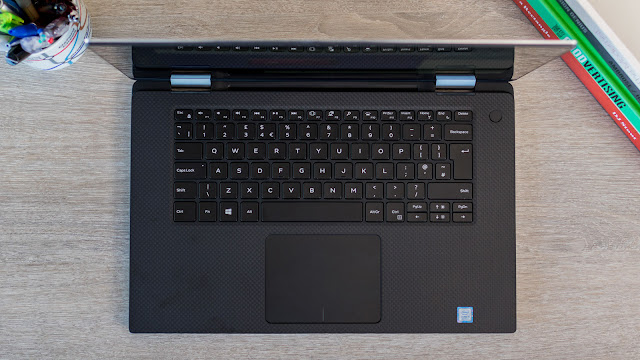




0 comments:
Post a Comment