If you've found a large file on your PC called hiberfil.sys and are considering deleting it to free up storage space, here's what you need to know about it.
If you find a suspiciously large file on your hard drive, going by the name of hiberfil.sys, and wonder whether you’ve been infected by a virus or not, don’t worry. This file is something that Windows uses to help your PC wake from hibernation. That being said, if you don’t employ that feature, then the hiberfil.sys file could be taking up an unnecessarily large amount of storage.
We show you how to safely remove the file, and explain why Windows puts it there in the first place.
What is hiberfil.sys?
Windows offers a couple of different modes to save power if you’re not using your PC for a while. Sleep is for short breaks, like grabbing a coffee, while Hibernate is for longer periods, maybe several hours or overnight.
Both get your PC up and running faster than a complete restart, but they work in slightly different ways. Sleep is the quickest, due to the fact that all your current data in stored in the RAM, and the device jumps back into life as soon as you hit the power button.
Hibernation is slower, as the information is written to the hard drive instead. This allows the PC to conserve more power, but in turn returns it to a usable state somewhat behind the zippier Sleep.
Hiberfil.sys is the file where all of that information for Hibernate mode is stored. Depending on what you’re using on your PC this can actually grow to be several GBs in size, which can be a problem on storage-challenged modern devices.
So, is it safe to delete hiberfil.sys?
If you don’t use the Hibernate feature, then it’s perfectly safe to remove, although it’s not quite as straightforward as dragging it to the Recycle bin. Those who do use Hibernate mode will need to leave it in place, as the feature requires the file to store information.
For other ways to conserve power, see our How to improve laptop battery life guide.
How do I delete hiberfil.sys?
To delete the hiberfil.sys file, open the Start Menu and type in Command Prompt. You’ll see the app listed at the top of the results. Now, this is the important bit, be sure to Right-Click on it.
This will bring up a menu containing the option to Run as administrator. Select this.
powercfg -h off





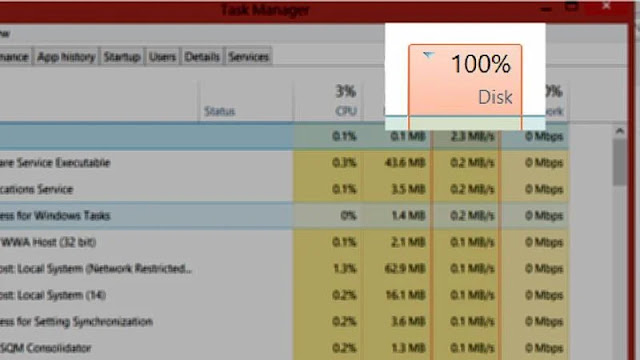
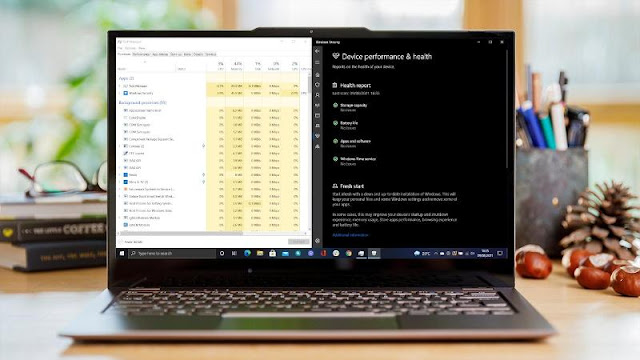







0 comments:
Post a Comment