Can you go back to Windows 7 or an earlier version of Windows 10? We answer your questions about downgrading Windows 10.
Not everyone loves Windows 10, but you reason for reading this might be because a recent update has brought problems that you want to fix by rolling back.
We’ll explain your current options for downgrading Windows 10, and whether or not you can go back to a much older version of Windows such as 7 or 8.1.
Can I go back to a previous version of Windows 10?
Microsoft has built in an option to go back to the last version of Windows 10, which you’ll find in:
Start -> Settings -> Update & Security -> Recovery
However, this is only active for up to 10 days after installing a major Windows update. After this time you’ll see a message explaining why the Get Started button is greyed out.
In the Settings app, go to Update & Security, then Windows Update. Click the View update history link then Uninstall updates.
Probably not. If your PC or laptop came with Windows 10, the answer is a definitive no. The only way to get Windows 7 on your machine is to buy a Windows 7 licence key and clean install it, which would mean losing all your files, apps and settings. Those would need to be backed up first, then reinstalled or copied back to the relevant folders (such as Documents, Music, Video etc) when Windows 7 is installed.
If you only recently upgraded to Windows 10 from Windows 7 – within the last 10 days, typically – then you should see an option to roll back when you go to:
Start -> Settings -> Update & Security -> Recovery
If your PC or laptop did come with Windows 7, you may find a recovery option available when it is starting up, so look for a ‘Recovery’ or ‘Reset’ option before the Windows logo appears.
Sometimes, there is a hidden portion on the hard drive which contains the original version of Windows 7 complete with all the necessary drivers.
How do I reset Windows 10?
Windows 10 can be reset by going to:
Start -> Settings -> Update & Security -> Recovery


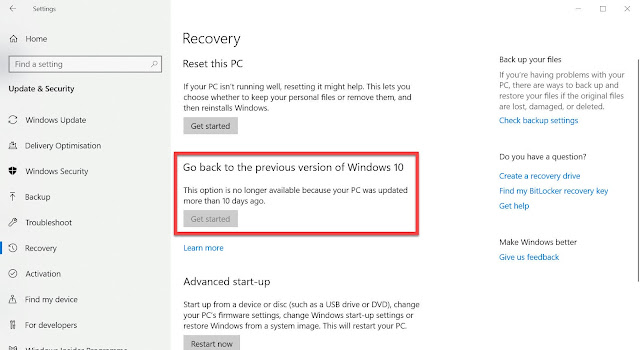




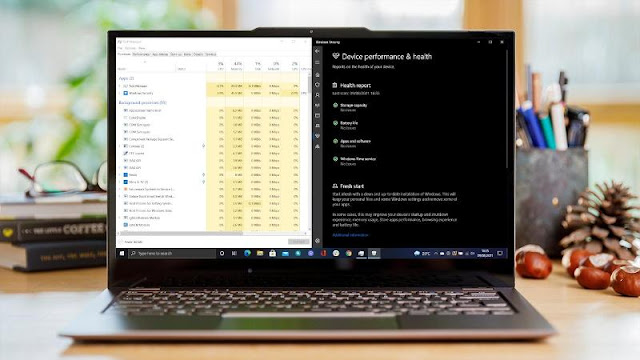



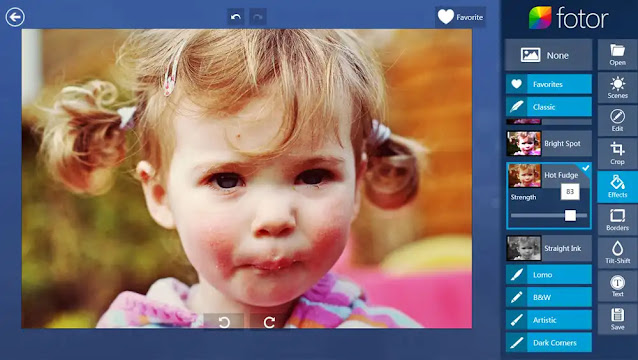




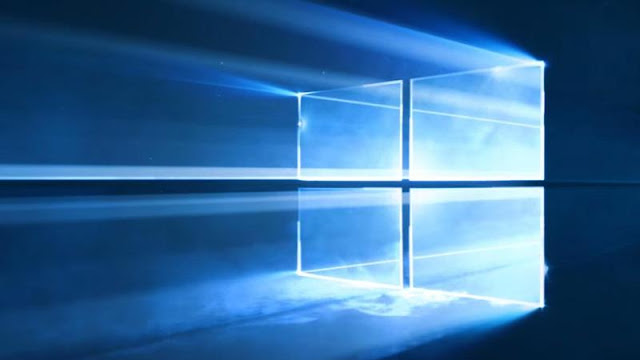



0 comments:
Post a Comment