Fill out PDF forms online using these helpful tips to tick boxes whether using using a Windows laptop, PC, Android phone or iPhone.
Well, this is a doddle if you have the free Adobe Acrobat Reader apps for desktop and mobile that allow you to easily add a tick symbol to a PDF. We show you the simple steps you’ll need to take if you want to tick something else off your list to things to do.
How to add a tick symbol to a PDF on a PC
One of the easiest ways to annotate a PDF on your PC is by using Adobe’s free Acrobat Reader DC app. Once you’ve downloaded the app and installed it on your PC, launch it and open the document you want to annotate.
Along the menu bar at the top of the page you’ll see a number of options, but the one you need is the fountain pen nib that shows the label Sign document by typing or drawing a signature when you hover over it with the mouse cursor.
How to add a tick symbol to a PDF on a phone or tablet
The method on mobile devices is very similar. First, you’ll need to download the free Adobe Fill & Sign app. When this is done, tap the Select a form to fill out icon and find the PDF file you want to edit.
If it’s not quite right, tap the and hold the tick until you see a large circle appear around it. Now drag the tick to the correct space, while also using the two A icons to either make the it larger or smaller.
When you’re happy, tap another area of the document and the box will disappear leaving only the tick behind. If you’re looking to do more with your PDF files, here are the best PDF editors to use.

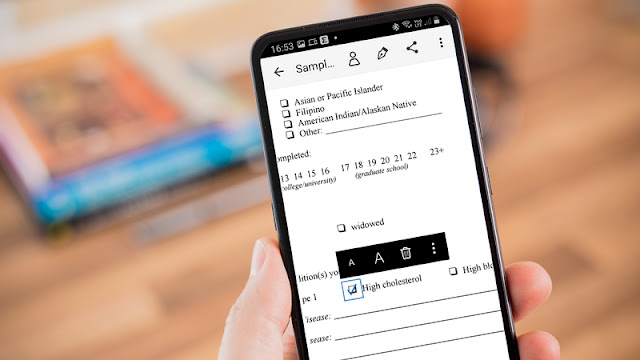
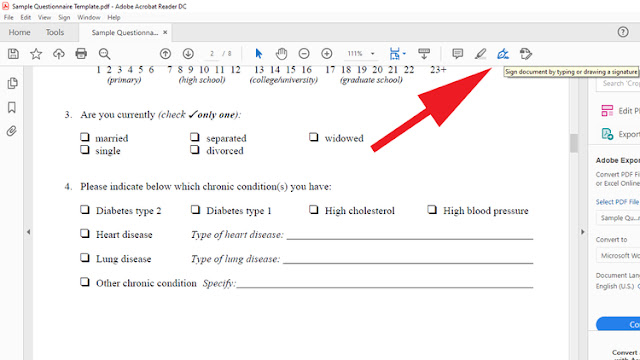
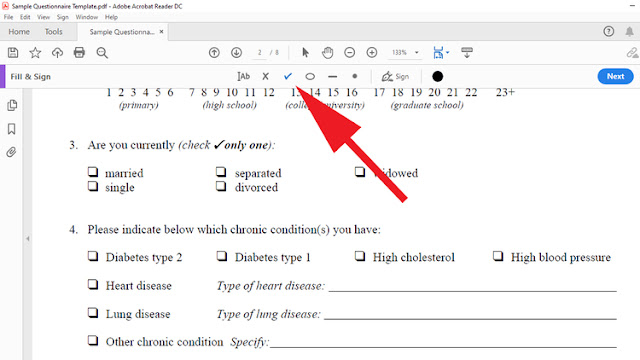
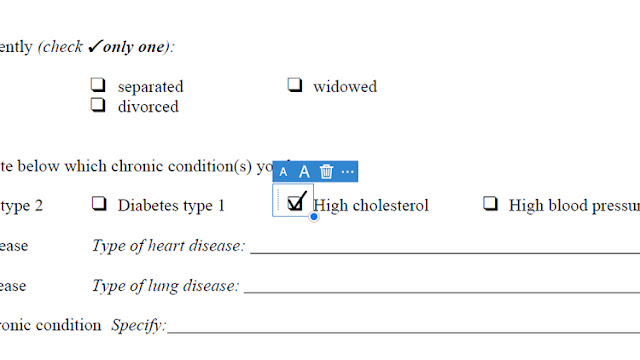
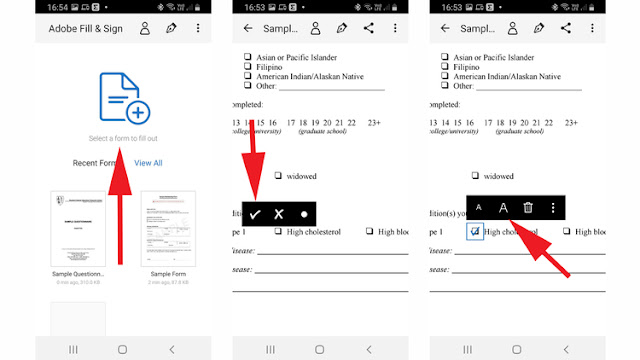




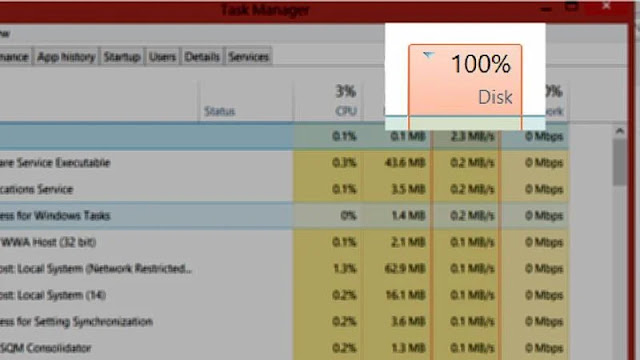
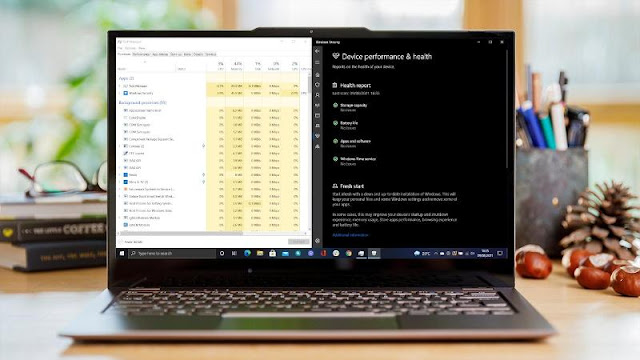



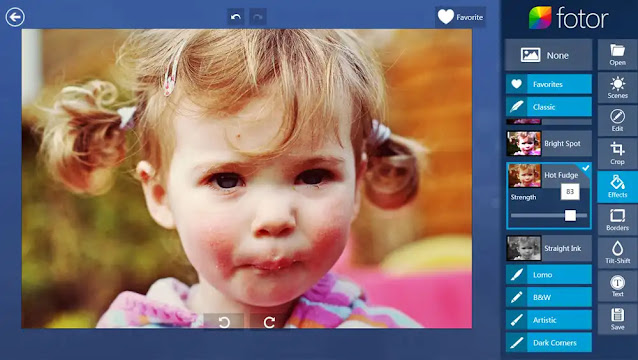




0 comments:
Post a Comment