 |
| How to convert PDF to Word |
You don't need an expensive PDF package to edit PDFs. We explain how to convert PDFs to Word format using free online services.
Before you can edit PDFs, you need to be able to open them in some form of application on your PC or laptop. If you don't have a PDF editor, you can alternatively convert them to Microsoft Word format. Here are some free options for doing so.
Get a free trial of Adobe Acrobat DC
More accomplished than any of the free online options we mention below, Adobe Acrobat DC is a full-blown PDF editor that thinks nothing of converting your files to Word format.
No, it's not free, but if this is a one-off PDF you want to convert there is a seven-day free trial.
Having installed the software, open the PDF and click the Export PDF tool in the right pane, then choose Microsoft Word as the Export format. Click Export.
For longer-term free solutions read on.
Convert PDF to Word using Google Drive
Head to Google Drive, sign in and click the + New button. Choose File upload.
Browse to the PDF on your machine, then double-click it to import it to Drive.
A pop-up at the bottom right confirms your PDF has been uploaded - tap the file name to open a preview of that file.
At the top of the window is an option to Open with Google Docs - click this.
Once open in Docs you will notice some formatting changes, and the images will likely be stripped out (the other online options listed below are better at dealing with these aspects). But the text should all be present and correct, and editable as you see fit.
You can carry on working on this document within Google Docs, or click the File menu and choose Download As > Microsoft Word.
Convert PDF to Word using free online services
There is a ton of free online service that all promise to achieve the same task: convert your PDF to Word format for free. We're using PDFtoWord.com here, but you can also try PDFOnline.com, PDF2Doc.com, PDFPro or PDF Converter.
Open your browser and head to PDFtoWord.com. Click 'Select your file' and browse to the PDF on your machine. Enter your email address below, then click Convert Now.
Wait for the email with a link to download the Word file to land in your inbox - it shouldn't take long.


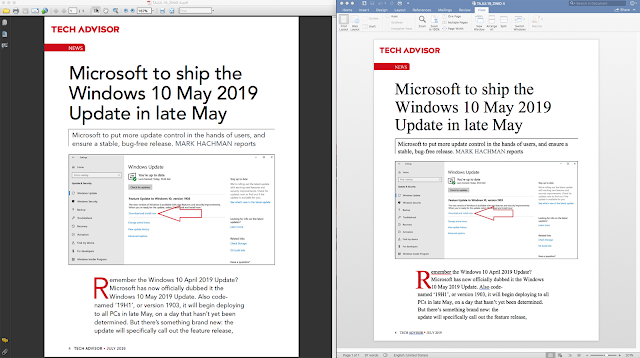

0 comments:
Post a Comment