You're asking for trouble if you use the same password for every website, app and service. We completely understand why so many people do it: human brains simply can't remember lots of different passwords many of which these days have to contain numbers, upper-case letters and symbols.
So they come up with a single password that they can remember which can't easily be guessed by anyone else. The problem with this approach is that eventually one of those sites will be hacked and your login details are then available to be used to access to all your accounts.
The solution is to use a password manager. These store all your logins - just like the contacts app on your phone stores all the different phone numbers, addresses and other details so you don't have to remember them.
If you're worried about storing this sensitive information in an app you've never heard of, don't be. The way they work is to use a master password (a complex password you can remember) to encrypt all the logins stored in a database. Only by entering that password can those passwords be decrypted, which means only you have access - not the app developer.
Many password managers can use your phone or PC's fingerprint scanner or face scanner so you don't have to keep entering that master password. You shouldn't forget it though, as you'll lose access to your logins.
The beauty of a password manager compared to, say, allowing your web browser to store logins for you is that they typically work on all popular devices and web browsers, so you can get at your logins on all your devices.
And because they all have an autofill feature, those usernames and passwords can be automatically entered into websites and apps, ensuring they don't have to be looked up and copied and pasted, so they're super convenient.
The best will detect and automatically update passwords when you change them and some can even auto-update your weak passwords for you with a complex, strong password.
Bitwarden
Bitwarden is unlike its rivals because it has made its code open source. That means anyone can inspect the details of how it works - a major reassurance that it is secure.
There's more good news: if you're an individual, Bitwarden is free to use. Ok, some advanced features are kept back for the Premium tier, but all the core features are available for free including unlimited logins, syncing across devices, a secure password generator and even a self-host option. Of course, you can also store card details, secure notes and IDs.
The latest feature is called Send and allows Premium users to securely share information, such as logins, bank details or tax documents with others.
You don't get the ability to arrange passwords in collections for free either, but if you want those and encrypted storage for files, the $10 per year (around £7.50) cost of Premium is remarkably affordable. There's also a Family account for $40 per year (around £30).
If you're tempted to switch from another password manager, Bitwarden can import from many of them, so you won't have to labouriously enter logins or build them up slowly as you visit the various websites you use and apps that require logins.
Bitwarden apps are available for Windows, macOS, Linux, Android, iOS and there are browser extensions for Chrome, Firefox, Edge, Opera, Safari as well as Chrome-based browsers including Microsoft Edge.
LastPass
LastPass used to be our pick for password managers, but not so long ago it doubled the price of Premium accounts for no good reason and more recently made its free tier a whole lot less useful by restricting its use on either mobile devices or desktop computers - not both.
This move is - obviously - designed to prompt people into paying $36 / £31.20 per year. If you're a long-time user you won't love this, but new users might well feel it's a price worth paying to get benefits such as 1GB of encrypted cloud storage and dark web monitoring.
And the free tier is still impressive if you can live with using it only on mobile or desktop devices. Unlike some others - Dashlane, we're looking at you - there's no limit to the number of passwords you can store. LastPass will also store your card details and other sensitive data and then automatically fill out forms on websites: safer than allowing websites to store your information.
There are LastPass apps for iOS and Android, and browser extensions for Chrome, Firefox and Opera (plus other Chrome-based browsers such as Microsoft Edge). This means your logins are easily accessible on all popular devices.
LastPass will fill app login details automatically, and on your phone you won't have to type the master password as you can just tell it to use your fingerprint or face to authenticate. You should enable two-factor authentication which protects your vault of passwords even if someone finds out the master password.
The interface is easy to use and there are good search tools, a shared password facility and a handy emergency contact section that allows you to grant access to trusted friends or family under certain circumstances (if your laptop is stolen, for example).
As well as Premium, there's also a Family tier that offers six premium accounts for £40.80/$48 per year.
Dashlane
Dashlane is one of the absolute best password managers. It has all-consuming reach across your devices. It generates strong passwords and constantly monitors your accounts to inform you of suspicious activity or when you should change your passwords.
It also has a digital wallet feature that can securely store your different payment methods, offering quick checkout and decent form filling when it comes to a spot of online shopping. There is a free version but it's all but useless: it will only store a measly 50 passwords and won't sync them across multiple devices.
That's the main reason we can't recommend it over LastPass: your only real choice is to pay, and at $39.99 per year (around £30) it isn't the cheapest either. Fortunately, there is no a Family subscription which is $59.99 per year and supports up to five users.
Dashlane apps are available for Windows, macOS, Android and iOS, plus browser extensions. A VPN (which is essentially a cut-down version of HotSpot Shield) is included for extra security but it's not a replacement for the best VPN services and while it's useful for passwords, we'd prefer a cheaper price without the VPN so you're free to use your own choice of service.
Keeper
Designed for individuals as well as businesses, Keeper is an excellent, adaptable password manager.
The software generates strong passwords for you and stores them on your device, while managing auto-fill and logins across platforms and on all your other devices too.
It also has a clever file share function that lets consumers and businesses alike confidently cloud store files and access them as and when.
You can also use the fingerprint scanner on their phones to log into individually assigned apps or websites, giving them peace of mind. There's also support for two-factor authorisation solutions, including Yubikey, SMS and more.
The big downside is price. There's no free tier. You can start with a 14-day free trial, but to continue using it you'll need to pay £29.99/$34.99 per year, or £71.99/$74.99 for the Family package that offers five accounts.
Businesses can get a quick quote from Keeper to see how much a year's subscription would be.
Keeper supports Windows, macOS, Linux, Android, iOS and there are plug-ins and extensions for all the major web browsers.
1Password
Canadian-based 1Password is another popular service that's available for Windows, macOS, Android, and iOS.
Just like many others it allows you to store your passwords in a secure vault that can only be unlocked by your master code (hence the name 1Password).
AES-256 encryption keeps things locked up tight, and browser extensions make filling in forms or login details online quick and easy.
One special feature 1Password offers is the ability to remove all sensitive data from your device and store it on the company server. This is intended to be used should you be travelling through countries that might demand access to your PC, smartphone, or tablet.
The smart thing is that when you return home you just turn off the Travel Mode and your data will be automatically restored.
1Password offers a 30-day free trial, then afterwards you can either sign up to the premium tier for £2.40/$2.99 per month (billed annually), or the family account that offers 5 users for £49/$60 per year.
RoboForm
One of the longest-running password managers, RoboForm has an excellent reputation for no-nonsense password security. It was one of the first mainstream solutions to the password problem that effortlessly slid onto computers and saved people time every day. Which is exactly what it still does today.
Alongside the standard password features there's also the option to securely store your credit card details for easy online shopping, you have a section for secure notes (these could be license keys or something similar), plus automatic filling out of online forms with your address and other details.
It works across PC, Mac, phone, tablet and even via USB drives, with the pleasing bonus that it doesn’t push its paid version very hard. But, should you wish to sync across devices the cost, at the time of writing, is a very reasonable £13.25/$16.68 for a year thanks to a special offer that gives you at least 30% off.
There's also a family package also offers the same service but for up to five users, and will set you back £26.55/$33.40 per year.
NordPass
NordVPN is one of the best VPN services, as you can see from its high ranking in our Best VPN chart. The company also has a dedicated password manager called NordPass.
It's available as an extension for Chrome, Firefox, Edge, and Opera, and there are desktop apps for Windows, Mac and Linux, and mobile apps for Android and iOS. If you use one of the many variants that run on the Chrome engine (such as Vivaldi or Brave) then the Chrome extension will work fine with those.
Transferring passwords into the NordPass is simple, as you can export a .CSV file from your existing password manager, then import it into NordPass. This means you’re up and running in seconds rather than hours of typing in passwords for your various accounts.
Once set up, NordPass can automatically fill-in login details when you visit sites or open apps. NordPass can also auto-generate complex passwords and evaluate the strength of your current ones.
To accompany the password manager, the app allows you to securely store credit card details so you can quickly pay for things online, plus there’s a secure note section where you can keep important information that you don’t want to fall into the wrong hands.
NordPass provides the ability to share any entries from these sections (passwords, credit card details and notes) securely with friends via the Shared Items feature, so if your partner has forgotten the Netflix login again, you can get them back to watching Midnight Diner: Tokyo Stories in no time.
You can't do this with the free version though, and though it supports unlimited logins and devices, you can only log in on one device at a time. The Premium version gives you the full set of features and pricing works like the company's VPN service, so it's cheaper if you subscribe for longer. At the time of writing, the two-year plan worked out at £1.10/$1.49 per month, and £1.47 for the one-year plan.
NordPass has only recently got the ability to fill in online forms and isn't as developed as some of the other apps on this list.
Sticky Password
Sticky Password is an excellent password manager which keeps your logins encrypted, and has biometric compatibility on its mobile apps, so if you use your fingerprint to unlock your smartphone you can easily verify your identity.
Apps are available for Android, iOS, Windows, macOS, and there's plenty of browser support, though only 32-bit support for some such as Opera and Yandex.
The free version is very good, but the £19.99/$29.99 premium version gets you cloud backup, local Wi-Fi syncing across devices and quicker access to customer services. There's also the option to pay a one-off fee for lifetime Premium status, which costs £119.99/$149.99/€149.99 depending on your region.
Oh, and if you see a strange cartoon Manatee on the site, don't call for counselling just yet. The developers of Sticky Password are rather keen on the endangered animals and make a donation from each Premium account fee to wildlife conservation trusts that work to save the sea creatures. So, you're securing not only your passwords but Manatees too. Bargain.
The good news is that many of the options here offer a free tier or trial, so you can give them a test drive and see if you're happy with the way they work on your devices. If you've never used this kind of app before, you might like to read our tutorial which explains how to use a password manager.














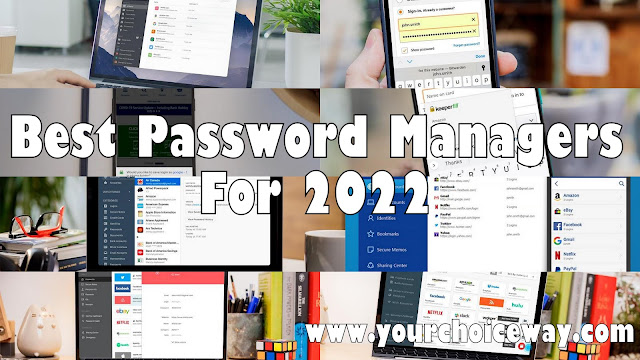



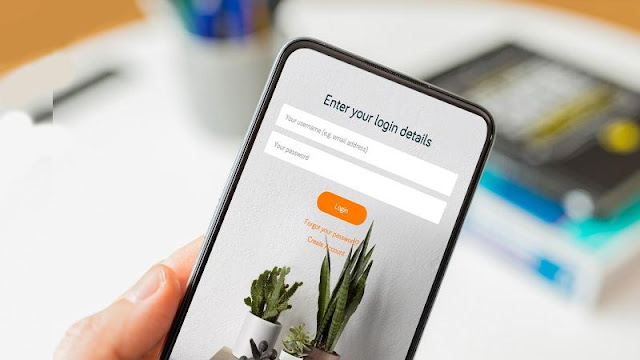



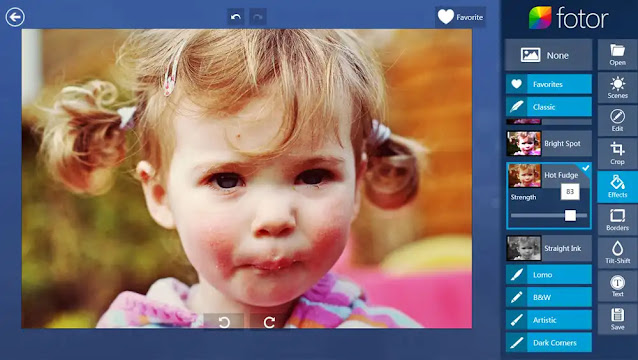

0 comments:
Post a Comment