ExpressVPN bills itself as the premium choice, and its prices reflect that. But is it the best choice? Read our review to find out.
Should I Buy ExpressVPN?
Pros
- Simple to use
- Strong privacy & security
- Great unblocking
Cons
- Price
- Inconsistent login methods
- Lightway still in beta
Our Verdict
Price When Reviewed
- From $6.67 per month
ExpressVPN is one of the best-known names when it comes to consumer VPN services. It pitches itself as the premium choice, and charges accordingly. This means it’s more expensive than most of its rivals, but the company is confident that the features and service it offers is well worth the price.
Over the past few years, many of those rivals - including NordVPN and Surfshark to name but two – have improved their own services and offer everything most people want from a VPN at a lower cost.
So, to help you decide if ExpressVPN is worth it, here’s our verdict.
ExpressVPN in a nutshell:
- 3000+ ‘Trusted Servers’ across 94 countries
- 5 simultaneous connections (plus router app)
- Many apps, plus browser extensions available
- 24/7 live chat support
- Unblocks 200 streaming services
- Custom Lightway protocol
What Does ExpressVPN Do?
The idea behind ExpressVPN - as with all consumer VPN services - is to grant privacy online, security on open Wi-Fi and the ability to unblock region-locked content, such as videos and websites.
Press the big 'power' button in one of the apps and within seconds you're protected from ISPs, governments and anyone else that wants to know what you’re up to.
You're free to visit any website, watch any video and download any file without anyone knowing or being able to track you. That’s as long as you don’t sign into any site or service in order to do those things – a VPN doesn’t make you anonymous online.
You can let the app select the best server or you can choose a server in a different country. This causes websites and online services to think you are in that country and that’s what allows you to access content - catch-up TV for example - that isn't available in where you’re physically located in the world.
Some streaming services such as Netflix have different content available in different regions, so you may be able to watch something when connected to a US or Japanese VPN server that you can't watch if you're in the UK.
Apps
One of ExpressVPN’s strengths is the range of apps it offers. They’re available for Windows, macOS, iPhone, Android, iPad, Linux and Amazon Fire TV. But it doesn't stop there. There are browser extensions for Chrome, Firefox and Microsoft Edge.
Plus, you can use the step-by-step tutorials on ExpressVPN's website to get the VPN running on other devices including NAS drives and routers.
Just note that support for devices which don't support a VPN connection themselves (games consoles, Apple TV and others) is by running ExpressVPN on a router.
Ordinarily, this would be uninteresting to most people – and it won’t be for many – but as router apps go, ExpressVPN’s is certainly the best we’ve seen.
It’s just had a facelift too, and is surprisingly easy to use. You can change server fairly easily, and it doesn’t force all of your computers and Wi-Fi gadgets to use the VPN: you can choose which devices do or don’t. There’s a third option, too, called MediaStreamer which is designed (as you might guess) for streaming video.
You can’t install it on any old router – you’ll need a compatible Asus, Linksys or Netgear – or you’ll have to buy a router with ExpressVPN already installed.
If you want a VPN primarily to unblock video and you want to watch it on an Apple TV or another device for which there’s no VPN app, then ExpressVPN is a good choice.
ExpressVPN has over 3000 servers covering 160 cities in 94 countries. While it’s tempting to play Top Trumps with VPN services, higher numbers don’t necessarily mean a better service.
The important things to find out are whether it has servers in the countries you want to unblock content in. Aside from that, you want those servers to offer fast connection speeds and be secure.
It's worth mentioning that ExpressVPN allows P2P and torrenting, which some VPN services specifically forbid.
Privacy & Security
Talking of security, ExpressVPN uses what it calls TrustedServer technology. It means each and every ExpressVPN server runs entirely in RAM. Although servers still have hard drives, these are read-only and contain only the operating system image needed to boot up the servers. No user data is ever written to a hard drive.
When the server is restarted, the operating system and VPN software is essentially re-installed afresh, so ExpressVPN's servers are harder to hack.
It’s a commendable setup, but it’s worth understanding that these are still rented servers in the cloud, so it’s not quite as secure as a wholly owned and operated network where there isn’t an underlying operating system that – potentially – datacentre employees could access.
Not many VPN providers run their own servers though, and those such as Hidden24 aren’t as convenient to use as ExpressVPN.
Privacy-wise, ExpressVPN is based in the British Virgin Islands, a self-governing territory that isn't subject to British laws. This offers peace of mind because, even though just about every VPN claims not to store any information about your use of their service, even if some user data did somehow get saved, the local laws mean they can't be asked to hand over data to authorities.
And ExpressVPN doesn’t log any data that could identify you, or how you use the VPN. The company’s privacy policy states clearly (at the top of the page) that “We do not collect logs of your activity, including no logging of browsing history, traffic destination, data content, or DNS queries. We also never store connection logs, meaning no logs of your IP address, your outgoing VPN IP address, connection timestamp, or session duration.no connection or activity logs are kept that can be used by the authorities to identify end users in any case, including DNS queries and browsing histories.”.
ExpressVPN also runs its own DNS servers, which are also part of its MediaStreamer feature. Put simply, using your own DNS servers removes the risk that websites you look up can be seen or recorded.
Another good security feature is the kill switch which is available in the Windows, macOS, Linux and Android apps. This stops any data being sent or received if the VPN connection unexpectedly drops, keeping you protected.
You can also tweak the kill switch to allow local devices (on your home network) to continue working while stopping all remote traffic. When the VPN connection is reestablished, the internet connection to any other app that requires it will be restored.
Split Tunneling
On top of this, split tunneling is available in the Windows, Android and macOS apps (as well as the router version). What this does is let you choose which apps use the VPN connection and which don't. The advantage is that you can still access local websites or devices - such as wireless printers - without any problems while simultaneously accessing overseas sites via the VPN.
Note that split tunneling still isn't available on macOS Big Sur.
Performance & Ease Of Use
As you’d expect from a VPN in 2021, ExpressVPN is very easy to use. The apps have a simple interface: just pick a country and press the big button to connect. If there's a slight criticism it's that login isn't consistent across apps: the iOS app asks for an email address and password, but to sign into the Windows app you need your activation code or an email link.
Like the router app, the others have had a bit of a facelift but work in the same way as ever. Android owners will appreciate the useful widget that makes it easy to connect to a server without even launching the app. Another thoughtful touch is that, in the app itself, there are shortcuts to launch apps after you've connected to a server, and you can pick your favourite apps for the list.
Oddly, a whole year after being announced, it’s still under development and not fully released. ExpressVPN tells me that recent internal tests have shown speeds of 1400Mbps, up from 500-600Mbps in previous tests, so perhaps performance has been the reason for the delay – WireGuard speeds can be even faster than 1400Mbps.
Unblocking
One box that most people will want ticked off is support for Netflix's US library. And whenever we've checked this we've had no issues streaming from one of ExpressVPN's US servers. Similarly, it will unblock Netflix Japan, Australia and France.
As mentioned, it will also unblock many, many other services and was happy to unblock BBC iPlayer when we tested it in May 2021.
If you do have any issues ExpressVPN also offers the aforementioned MediaStreamer DNS servers. You'll find instructions for how to use it on the company’s website for various devices, from laptops and PCs to smart TVs. Essentially, you'll lose the encryption from the VPN but will be able to unblock content just fine.
Support
Not all VPN providers have 24/7 live chat but ExpressVPN does, and it's great. It's a shame this is only available on its website and not directly through the mobile apps. In those, the Help section basically lets you email tech support and wait a few hours for a response.
Pricing & plans
At £9.95 / US$12.95 per month, ExpressVPN is comparably priced to most of its rivals. However, no-one pays for a VPN by the month. Typically, providers offer huge discounts for signing up for a year or two.
ExpressVPN doesn’t really do these offers: it will give you 15 months for the price of 12 and – especially for Tech Advisor readers a 12-month subscription to Blackblaze for online backup - but the price reverts to $99.95 / £74.47 per year after the initial deal. That’s $8.33 / £6.20 per month – around three times the cost of some rivals (notably Surfshark).
Of course, even Surfshark puts up its price at renewal, but you’re free to choose a different VPN after the two-year deal ends.
Don’t overlook the number of devices you can use with a VPN service. Where Surshark allows you to use the subscription on an unlimited number of devices, ExpressVPN lets you use it on five (unless you use the router app).
ExpressVPN offers a 30-day money back guarantee, so you'll get your money back - no questions asked - if you're not happy with the service for any reason. You can pay by credit cards, PayPal, Bitcoin, and a wide range of other options including GiroPay and YandexMoney. So if you want to pay anonymously, you can do so.
Verdict
ExpressVPN offers a great service, especially those looking to unblock video streaming services beyond the usual US Netflix, Disney+ and other US-based services.
The apps work well, there's a wide choice of countries and servers, solid support and plenty of step-by-step guides for installation on devices where apps aren't available and decent security features to ensure your activity remains private.
Lightway still hasn’t had its public release, though you can use it in 'preview mode' all bar the iOS app.
Price remains the biggest drawback, and while for some people it will be well worth it, rivals such as Surfshark and NordVPN offer similar security, good unblocking for popular streaming services and WireGuard for fast speeds, and both cost considerably less for their two-year subscriptions.












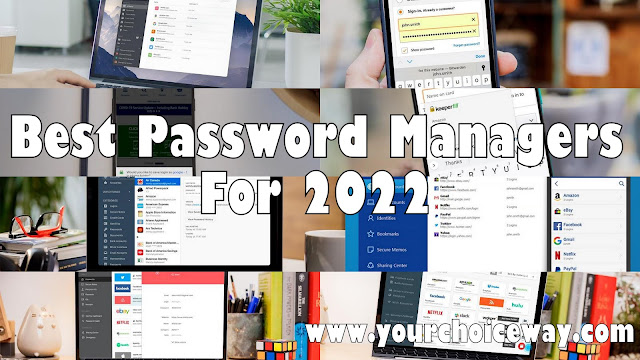








0 comments:
Post a Comment