PureVPN's recent app refresh makes it an easy to use VPN service, but some expected features are missing. It unblocks streaming services, though.
Should I Buy PureVPN?
Pros
- Unblocks iPlayer & Netflix
- Easy to use apps
- 10 devices
Cons
- Some connection issues
- Sub-par tech support
- No WireGuard
Our Verdict
Price When Reviewed
- From $3.33 per month
PureVPN has been around since 2007 and is therefore a well-established VPN service. It’s based in Hong Kong, which has recently become a bit of a problem since China’s introduction of the National Security Law.
Where previously Hong Kong was a favourable location for privacy, that’s no longer the case. Authorities can demand that providers turn over user data on their request.
PureVPN announced its intention to move its HQ out of Hong Kong in autumn 2020, but as of spring 2021, it has not yet done so.
The good news is that in October 2020 the company instructed KPMG to scrutinise its systems to ensure it was sticking to its no-logs policy and, according to its own blog post, passed with flying colours.
The report itself isn’t publicly available, so you’ll still have to trust PureVPN's word on that. The difference with this particular audit is that PureVPN has given KPMG permission to do an unscheduled audit at any time with no warning, so confident is it in its policy.
What it means is that, should it receive a request to hand over data, nothing personally identifiable would be available. How and when you used the service would be known only to you.
If you’re thinking this is an odd introduction to a VPN review, then remember that privacy is the cornerstone of any VPN: the P stands for Private. If your VPN isn’t private, then there’s not a lot of point in using it.
A lot of people, of course, use a VPN to unblock websites and streaming services, in which case privacy isn’t the priority, but since there are enough VPN services out there that offer privacy alongside reliable unblocking, the two facets aren’t mutually exclusive.
Apps & Features
PureVPN has recently given its apps a complete overhaul. They're much simpler and has a cleaner look. But the Windows app is also missing some of the advanced features previously available, with split tunnelling being a notable absence.
A tech support representative told us that it “is in the Beta phase on Windows and Android, however, at the moment it has been taken down to improve compatibility with latest versions of Android and Windows. We are hoping to launch this with our next build expected soon.”
That’s odd, since it was in Beta back at the start of 2019 and should be a mature feature by 2021.
The other notable omission is WireGuard, which PureVPN still doesn’t support. Unless you have a very fast broadband connection, this is unlikely to make much of a difference to you, though WireGuard has other benefits besides outright speed.
The company has at least stopped billing itself as the fastest VPN service ever.
In its favour, PureVPN has a wide selection of apps besides the Windows one. It’s available for Android, iOS, macOS, Android TV, Amazon Fire TV, Linux and there’s even a Kodi add-on.
Plus, if you have a compatible router, you can download the DD-WRT applet and run literally every internet-connected device through PureVPN.
Watch out, though, for the web browser extensions for Firefox and Chrome which – despite the VPN branding – are actually proxies. They can be used for free by anyone and although they offer unlimited bandwidth and can unblock Netflix, they don’t encrypt your connection.
Depending on the app, you’ll find slight differences. For example, in the Windows app the kill switch is enabled by default but on macOS it is not.
Some of the advanced features such as port forwarding and dedicated IP addresses are add-on options which add a little to the monthly cost. But most people won’t need them.
Servers & Performance
Just a couple of years ago, PureVPN had around 2000 servers. It now offers over 6500 across 180 locations in 141 countries. That’s a huge choice, even if some of them are virtual servers. These aren’t in the locations that they claim to be, but are clearly marked as virtual in the apps.
By default, the apps will pick a VPN protocol automatically. That’s either OpenVPN or IKEv2, and with the former you can expect decent speeds. VPNPro’s continuous testing ranked PureVPN ninth with an average speed of 123Mbps, just ahead of ExpressVPN (both using OpenVPN).
If your broadband connection is slower than this then, on average, you won’t notice any drop in speed. But if you know anything about VPN services, you’ll know there can be a huge difference between average and minimum speeds.
Connect to a server the other side of the world and speeds can drop significantly, but other factors also play their part including time of day: the service is quicker when the locals are asleep and not using the servers for streaming and downloading.
So while you won’t see the mega-speeds possible with WireGuard-supporting VPNs, PureVPN is still plenty quick enough for streaming HD video.
In general we found connections were quickly established (with a few exceptions where we were left waiting for 10-20 seconds) and reliable. However, we did have problems with the Android app where connections would drop immediately. After trying a few different servers it did eventually work, but it was frustrating.
But it was good that we found no IP or DNS leaks at all when using the service.
Unblocking
One of the highlights in our testing was that PureVPN allowed us to watch iPlayer from outside of the UK with no hassles whatsoever. Many rivals are currently struggling to unblock UK-based video services including ITV Hub and All4. Not so for PureVPN.
Similarly, watching US Netflix and Amazon Prime was simple and straightforward.
Remember, though, that it’s a cat-and-mouse game and that this is not a guarantee PureVPN will unblock the services you want on the day you want to watch.
Support
Another frustration was using PureVPN’s support. It’s handy that there’s a link for live chat in the Windows app, which opens a web browser, but you won’t find that option in the mobile apps.
An agent joined quickly, but was extremely slow to offer any help or advice. The initial answer as to why split tunnelling was missing from the Windows app was “please reinstall the app”. But since it had only been installed minutes ago, that was clearly not the solution.
Later, the agent (possibly a different person, it wasn’t clear) said that it had been removed to “improve compatibility”.
After a 20 minute wait, no help was forthcoming on the Android connection issues, but by then it had managed to stay connected to a different server.
Trawling the support section of the website we found a lot of information, but the articles specific to our problems hadn’t been updated for the new apps, so were of no use.
Price & Plans
PureVPN used to offer a free 7-day trial but this now costs $0.99 (around 75p). That’s still a reasonable price to try out the service.
If you decide you like it, the best value subscription at the time of review was the two-year plan at $80. That’s $3.33 per month. For those in the UK, that’s around £60 and £2.40 per month.
Payment is via PayPal or credit/debit card: there’s no option to buy PureVPN anonymously.
Unfortunately, it isn’t the best offer out there. Surfshark, for example, places no limit on the number of devices, supports WireGuard (and therefore has faster connection speeds) and charges less per month.
Verdict
PureVPN is a mixed bag: it worked well to unblock streaming services in our tests and its no-logs policy should reassure anyone worried about the Hong Kong location.
The apps are now more modern looking, but are lacking some of the features they used to have – split tunnelling in the Windows app had been removed when we tested the service.
There are apps for lots of different devices and you can use 10 at once, but it’s certainly not the cheapest option out there and doesn’t yet support WireGuard.









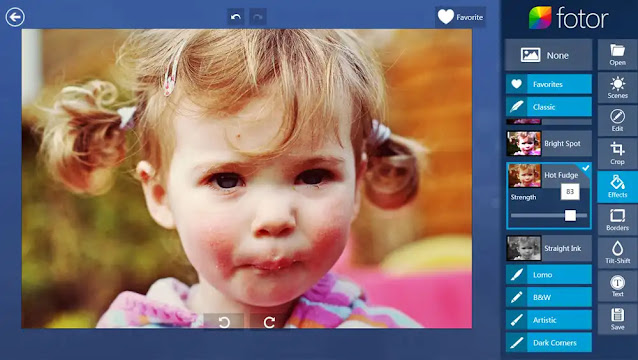







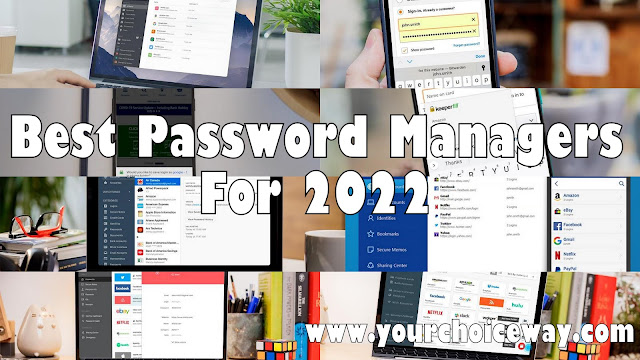



0 comments:
Post a Comment