Wi-Fi-controlled lights are so 2017. Now it's time to make a statement with your coloured lights. Here's our LIFX Beam review.
Should I Buy The LIFX Beam?
Our Verdict
- Beam is a fascinating new type of smart light, but it isn't for everyone. It's very expensive for a start – more than twice the price of the LIFX Z Starter Kit - and isn't subtle.
Price When Reviewed
- $199.99
LIFX’s Beam kit is a little different from its previous smart lights. Beam isn’t designed to light a room like a traditional bulb – it’s mainly for aesthetics.
And if you want your home to look like a nightclub or a spaceship, this rather pricey kit will do the job well.
Unlike the LIFX Z LED strips, which are typically stuck to a surface that’s hidden from view, Beam sticks to a wall or any flat vertical surface where it’s on full display for all to see.
Price & Availability
The kit costs £199.99/US$199.99. That includes six ‘Beams’ and one corner piece. LIFX says the controller can support an extra two Beams and a second corner, but these aren’t yet available to buy separate from the kit yet and we don’t yet know how much they’ll cost.
By contrast, the LIFX Z kit which includes of a pair or 1m LED strips, costs £89.98 from Amazon UK, or US$89.99 from Amazon.com. And that's the new version that works with HomeKit.
Features And Design
Each Beam is 300mm long and connects to another using magnets and pogo pins. The magnets not only ensure a better connection, but their polarity also means it’s impossible to arrange them the wrong way round.
With just one corner, you’re limited to L- or T-shape designs and LIFX says that Beam is intended to highlight structural features such as a door or window frame.
On the rear are 3M Command Strips: very sticky pads. These attach to the Beams themselves with hook-and-loop so they can be removed from your wall and replaced.
It means installing the kit is surprisingly easy and requires no tools or drilling. However, what’s hidden in all the lovely photography of Beam on LIFX’s website is the power cable.
You'll need to route the cable so it magnetically attaches to one end of the strip, but because of those magnets, it will only connect to one end. This is why it’s crucial to build your design on the floor first before you do sticking the pieces on the wall.
Fortunately, the connector works in both directions, so the cable can run right or left depending on which way you need it to go. It does need to run at 90° to the Beam, though, which may not be what you want. It would be nice to have an adapter so the cable could continue in line so you can route it down the side of your door frame, for example.
Once installed, the Beam behaves almost exactly like a LIFX strip, even down to pressing the ‘hidden’ button on the controller box for 1-2 seconds after you’ve added more Beams, or rearranged them, so they’re detected.
And like most other LIFX bulbs, you can choose between vibrant colours, pastels and various shades of white.
The white plastic acts as a diffuser so you can't see the LEDs inside. The output isn't completely even, though, and you can notice a very slight dim line where each section joins to another – a very minor point, but perfectionists won’t like it.
LIFX App
We’re big fans of the LIFX app. In general it’s well designed and allows you to control multiple lights with ease. Adding the Beam didn’t go as smoothly as we’d hoped, though.
First, not all the beams lit up (due to a stuck pogo pin which took a few minutes to release with a needle). Then, we tried using the Apple HomeKit code, which is recommended if you use an iOS device to add the light in the first instance.
This failed several times for reasons unknown, so we opted for the traditional method which involves connecting to the Beam’s own Wi-Fi network and then picking your own network from the list and tapping in the password which is then sent to the Beam.
It’s worth noting that it doesn’t support 5GHz Wi-Fi, just 802.11n 2.4GHz. And it’s also important to check your Wi-Fi signal is good enough in your chosen location before sticking your Beams to the wall.
Once the Beam is connected to Wi-Fi, you have full control from your phone, including when you’re away from home. The full set of features is on offer, from simple dimming and colour changing to the recently introduced Day & Dusk mode and themes.
With Day & Dusk enabled, the Beam will light up slowly like the sun rising, increasing in colour temperature to give the impression of natural daylight.
Day & Dusk is nifty feature, and LIFX has listened to feedback and made it more flexible. You can change when each of the four segments starts, and toggle any of them on or off. Crucially, you can now choose the colour temperature and brightness of each stage.
The only thing we'd still like to see is an option to sync Day & Dusk with your local sunrise and sunset times.
However, as we said at the start, this isn't meant to illuminate a room. It's there to make a statement and potentially provide a bit of mood lighting as well.
Static whites or even colours are one thing, but you can 'paint' your Beam strips different colours. This works the same way as with the LIFX Z: you pick from a palette and paint it onto the strip in the app with your fingertip.
Unfortunately, even though LIFX has updated the app to support Beam and Tile, the updated ‘Create’ section isn’t at all what we’d hoped for. There are more colours to pick from, but you can no longer pick whites.
We’re used to the imprecise fingertip painting when using the LIFX Z strips, but even with the Beam kit, the app displays the same horizontal line and doesn't replicate how you've placed the beams or corner.
And on a small phone screen, it’s really difficult to get the colours exactly where you want them.
As an alternative, you can tap on one of many themes which automatically picks colours for you based on the theme you choose, such as 'Soothing' or 'Exciting'.
Getting back to effects, this is the feature that will make the pricey light bricks worth it for some people. You can, for example, use your phone or tablet's built-in mic to hear music that's playing and visualise that beat on the Beam.
A better option, in our opinion, is Move which makes the colours move along the strips:
Smart Home Integration
You need the app for certain things, but Beam supports Alexa, Google Home and Siri. Once you've set it up with your favourite assistant you can then use your voice to turn it on, off, change colours and brightness.
There's better integration with some assistants than others, so Siri cannot, for example, be used to set a particular colour temperature: it's white, green, orange, pink and so on.
Also, as anyone who’s used the iOS Home app will know, you’re much more limited on what you can do compared to LIFX’s own app. With the Beam, you can turn it on and off, adjust brightness and pick a colour, but that’s it.
For those that use IFTTT, Beam offers good integration so you could set it to turn on and be a certain colour depending on the trigger you use. It will also work with your Nest devices, and can turn on and off a various times while your thermostat is set to Away mode.








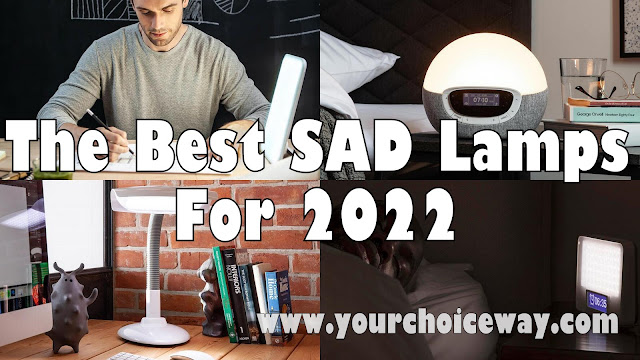











0 comments:
Post a Comment