TerraMaster throws conventional wisdom out of the window to offer a dual-bay NAS with a 10GbE LAN port and create a new world of possibilities.
Should I Buy The TerraMaster F2-422?
Pros
- Plenty of processing power
- 10GbE LAN
- RAM upgradable to 8GB
Cons
- HDMI port has no GUI
- No USB 3.2 Gen 2
Our Verdict
Price When Reviewed
- $359.99
TerraMaster's NAS products are firmly aimed at those who think the pricing of Synology, and others, is way too high for the contents of their NAS boxes. The new F2-422 doesn’t break that tradition, going for the commercial jugular of those that think that all the best features should be restricted to the most expensive models.
Let’s get under the skin of the F2-422 and see if it’s merely a cheap NAS enclosure or is it something that other makers should be genuinely concerned about?
Design & Build
I concluded long ago that TerraMaster likes the styling it has and isn’t looking to visually revamp it in any way. Therefore, the F2-422 looks very much like the F2-220, and every other NAS box in the TerraMaster stable.
It’s a silver-coloured box that’s a combination of metal and plastic that is a monument to the victory of functionality over style in the battle of NAS box aesthetics.
Those things said, the construction method that employs a thick aluminium tube with rounded corners results is a remarkably robust design that could handle something heavy falling on it. And, the drive trays might be plastic, but they’re thick and sturdy.
One other aspect that I found somewhat curious is that nowhere on the front or side does it declare this to be F2-422, and the only way to find out the model is a label obscurely placed on the underside.
The rest of this design is by the numbers, with a power button and some indicator lights on the front, LAN and USB ports on the rear. It also has an HDMI port, but not one with many purposes currently.
There is space inside for two 3.5- or 2.5in drive mechanisms. The specifications detail a maximum capacity of 32TB, but I assume these documents were created before 18TB drives appeared. I’d be surprised if 18TB drives wouldn’t work with this unit giving the potential for 36TB of internal storage if you choose not to have any drive redundancy configured.
In the box is the small laptop-style PSU block and appropriate power cable, screws for mounting the drives, a screwdriver, and even a CAT6 spec network cable. That last item was unexpected, and something I’ve not seen many other brands include with their NAS solutions.
Specs & Features
After some not insignificant research, I determined that the only other two-bay NAS box that I’ve seen with a 10GbE network adapter was the Asustor AS4002T, with most other machines being at least four-bay.
The reason I’ve not seen more is that leveraging the bandwidth in a 10GbE LAN is relatively difficult with two drives, since the best speed even working in a striped RAID 0 configuration that physical hard drives are likely to deliver is 400MB/s, and that’s short of the 1000MB/s that this one network port has at its disposal.
That begs the obvious question, is this, therefore, a pointless showboating feature?
Well, no. Because a significant difference is the computing platform that the F2-422 has under the hood. Where the Asustor machine is ARM SoC based, the quad-core Intel Celeron J3455 TerraMaster used is much more like the processor you might find in a cheap desktop system or laptop.
So, while even by installing SSDs you can’t use the full bandwidth of the 10GbE link, you can use it to support all manner of unbound tasks that don’t use the storage much, or use external drives, or lots of simultaneous users who are hooked up to the 10GbE switch with 1GbE connections.
Most NAS drives have the opposite issue where the power in the box can’t be distributed effectively because 1GbE limits transfer to about 115MB/s or twice that on dual port models. Having more bandwidth than is immediately used is a much healthier scenario and avoids external USB drives being starved of bandwidth if a service or user is accessing them remotely.
Another advantage of the Celeron J3455 is that it has an inbuilt GPU, and those who are using the NAS to store images, music or video could find this invaluable when combined with software support for Plex.
The hardware can transcode 1080p and 4K content using its own apps, and partially within Plex.
Where this capability falls short is that there is no GUI (graphical user interface) support through the HDMI output currently. This omission makes the HDMI port virtually pointless unless you are keen on seeing the Linux command line messages. This software functionality needs to be addressed and quickly, as the hardware appears ready for it.
At the heart of every TerraMaster NAS is TOS, a Linux-based OS packed with inherent and installable functionality. This hardware can sync to the Cloud, servers, other NAS and externally connected USB devices. You can use it to develop websites and use containers. The list of installable apps and potential uses is long.
Along with Synology, TerraMaster is one of the few NAS suppliers who offer the superior BTRFS format that has advanced features that make snapshots less resource consuming, and even includes file corruption healing technology.
Upgrades
What this box wasn’t designed for is upgrading the internal technology, unfortunately. While the specs mention that the memory can be doubled from the 4GB that it comes to 8GB, I could see no obvious ways to achieve this from the outside. And, the upgrade process isn’t documented in the manual.
To reach the unoccupied SODIMM slot and put a 4GB module in it requires removing four screws on the rear and detaching the fan header so that the internal cradle can slide out of the front. With this done the slot is accessible on the underside of the mainboard, and you can insert a module approved by TerraMaster.
Regrettably, on the TerraMaster site, the list of approved modules is blank for this model. But, it would be a SODIMM 4GB LPDDR3 RAM running at 1600MHz, when they get around to doing that.
One limitation you can’t easily address is the two internal drives. It is possible to share USB connected drives externally, but the performance is capped by USB 3.0 (USB 3.1 Gen 1) bandwidth.
There are a few tricks you can perform with using extra hardware to connect two 2.5in mechanisms to a single SATA port, but the lack of a dedicated eSATA or Thunderbolt 3 downlink does stop the F2-422 running complete riot in the NAS market.
Price
The F2-422 can be found in the UK on Amazon.co.uk for £319.99, including delivery. And, in the USA it is priced at $359.99 on Amazon.com.
That might seem a big jump, at more than double the cost of the F2-220, but with the power of its processor and 10GbE networking, this is a very inexpensive option compared with products from other brands.
The similarly priced Synology DS220+ only offers dual 1GbE LAN ports, and the cheapest option from that brand with 10GbE networking inherently is the eight-bay DS1817 that costs triple the price of the F2-422.
A better match for the F2-422 is the QNAP TS-332X-2G, am unusual three-bay drive configuration with 10GbE networking that can be found for around $375 or £377.48.
But currently, the F2-422 is probably the cheapest NAS box with 10GbE networking from any supplier.
Browse our chart of the best NAS drives to see what else is available.
Verdict
The strength of this design is that you get plenty of CPU power and RAM, and massive network bandwidth to funnel that performance, if you have a 10GbE switch and similarly specified adapters on your computers.
Without that extra hardware, the 10GbE technology isn’t as useful, but the dual 1GbE ports might provide a decent alternative if you aggregate them on the switch. I wonder if dual 2.5GbE ports might have been more useful since many users are heading to that standard as a much more affordable alternative to 10GbE.
The other missed opportunity is that there is no eSATA, Thunderbolt 3 or USB 3.2 Gen 2 downlink port to allow the power in the F2-422 to be used with more than two drives through and expansion box.
TerraMaster wants you to instead invest in the four-bay F4-422, obviously, but expansion other than USB 3.1 Gen 1 ports would have been incredibly useful.
The TOS 4.1 OS improves steadily. It still isn’t the polished experience of Synology DSM, but unless you are already invested in that technology or have a requirement that isn’t covered by the TerraMaster app selection, it is good enough for most purposes.
But TOS needs some tweaks, like the HDMI port desperately needs to have a GUI, otherwise providing it was a wasted effort, and likely to annoy those that bought it for this feature.
But even with those limitations, this is a remarkable value for money, and for those wanting an inexpensive means to distribute up to 36TB of internal drive space via 10GbE networking, it’s hard to beat.
The new 10GbE solutions that TerraMaster is pushing out, alongside some exciting Thunderbolt products, are highly disruptive to what had become a very stable sector. Synology, QNAP and others need to take heed of what TerraMaster is doing.
From my perspective, the F2-422 signals the breakout of a major new offensive in the SOHO NAS drive market.
Specs
- Processor: Intel Celeron J3455 4-core 1.5GHz, boost up to 2.3GHz
- Memory: 4GB DDR4 onboard (expandable to 8GB)
- Drives: 2 x 3.5in or 2.5in SATA HDD/SSD (drives not included)
- Raid Modes: Single, JBOD, RAID 0, RAID 1
- Networking: 2x 1GbE LAN port, 1x 10GbE LAN port
- Networking Protocols: CIFS/SAMBA, NFS, FTP, TFTP, HTTPS, SSH, iSCSI, SNMP, SMTP
- USB ports: 2x USB 3.0 Type-A
- OS: TOS 4.1
- OS Languages: English, German, French, Spanish, Italian, Magyar, Chinese, Japanese, Korean
- Maximum capacity: 32TB (2x 16TB)
- Maximum Single Volume: 108TB
- Internal drive formats: EXT4, BTRFS
- External drive formats: EXT3, EXT4, NTFS, FAT32, HFS+
- Size (HxWxD): 227 x 119 x 133mm
- Warranty: 2 years








%20Review.webp)








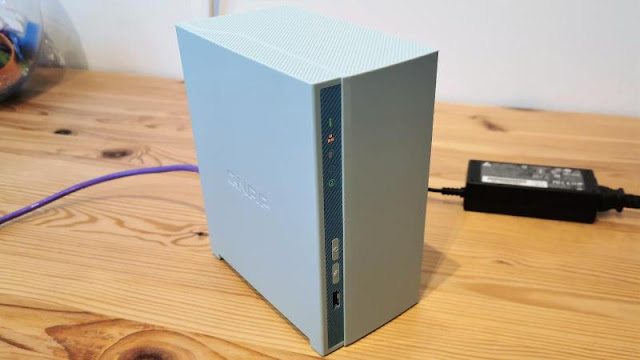



0 comments:
Post a Comment