Smart lighting for the home is useful and satisfying and it's hard to beat Philips in this area. Check out what the Philips Hue system can do.
Should I Buy The Philips Hue White And Colour Ambience Starter Kit B22?
Our Verdict
- Philips Hue has been carefully developed to be a genuinely useful addition to the home, not a colourful gimmick. With a little exploration of its possibilities, and some of your own creativity to blend it with your home and lifestyle, it will literally light up your life.
Price When Reviewed
- $148.99
The digital home is no longer a thing in the future and Philips has done a great job of vying to be pride of place in yours. Here's our Philips Hue review.
Sometimes light-bulb moments are actually just light bulbs, and in this case super smart ones that can light your home in almost endless ways. The Philips Hue system is now expansive so you're bound to find something that will fit right into your home.
Price
The Philps Hue system is a bit like Sonos, it's not just one product. Rather, it's the name for the entire lighting ecosystem so you can choose what type of Hue products you want and the number of items you want, too.
We've reviewed the best place to start for most people. The Philips Hue starter kit provides everything you need to get started for £149 which is pretty good - you effectively get one out of the four items free.
You can buy individual bulbs later on if you wish - screw or bayonet - but Philips Hue also consists of ready to lamps, ceiling GU10 spotlights, LED strips, motion sensors and more. You can add up to 50 bulbs to your Philips Hue system.
Prices vary depending on what you want. For example, a screw bulb that only does white is £24 but if you want it to do colour as well, it costs £49. This starter kit contains the latter but there other kits if £149 is too much.
Starter Kit
The Philips Hue starter kit contains three LED bulbs and a control hub that connects by ethernet cable to your home router. Each bulb is quite conventional looking with an E27 screw-fit end, the larger screw type of the two types in common household circulation.
The bulbs communicate with the bridge using a wireless protocol called ZigBee, using the same 2.4GHz radio band as Wi-Fi and Bluetooth. Each bulb can talk to others without the hub; they can create a mesh network whereby distant bulbs communicate and relay with a closer one, rather than the the bridge which may be out of range.
With the system set up, you can have three bulbs in the same room or set in different rooms, although many of the preset lighting schemes use complementary colours so work best with the three bulbs in view together.
Features
We found set-up a little tricky as after getting the app - on Android or iOS - and finding the bridge, it autmatically set up a room with five bulbs. None of them were available so we found it easier to delete this and start from scratch, adding each bulb separately.
Set-up niggle aside, the Philips Hue system works really well once you've got it configured the way you want.
From the app you can easily choose what each room and individual bulb is doing. If more than one bulb is assigned to a room, switching that room on or off will control all of them.
There's lot of choices with different shades of white, 16 million colours and pre-sets called 'scenes'.
These include 'Concentrate' that gives a vivid pure white we find close to natural daylight, and serves well to reinforce light levels in dim daytime rooms. 'Energize' takes this even further with a colder blue-white that's said to boost your energy levels.
The 'Reading' scene has a good blend for most evening's neutral lighting. And further again in the warm direction is 'Relax', for even more of the old tungsten filament effect.
There are even more scenes and you can even make your own based on a photo you've taken.
You'll no doubt have the most fun by changing the bulbs to different colours. Each bulb actually comprises three coloured LEDs -roughly corresponding to red, blue and green - from which you can mix just about any colour the human eye can discern.
A whopping 16 millions colours is enough for us and green and purple are particularly striking. Blue shades are perhaps the least impressive as light output seems to drop off.
Although you'll rely on the Hue app, you can still just turn the bulb off by its normal switch in a table lamp, if it has one. When you then switch it back on it will revert to a default white at full brightness.
That's not all as the Philips Hue system can do all kinds of intelligent things for you.
For starters you can set lights to switch on and off automatically based on various things starting with simply choosing times. This could be simply when you're away and you want lights to come on to deter burglars or the app also has routines for going to bed and waking up.
The Home and Away feature is also useful which will automatically turn your lights on and off by knowing when your at home or you've left the house.
You'll need to set up a Philips account for this and works by using the location of your phone. Philips said it doesn't record your location and added, "Philips hue's geofencing feature mitigates against significant battery consumption by not relying on energy-hungry GPS technology."
The Philips Hue features are almost never ending it seems as you can set the bulbs to do creative things like react to the music your listening to or the movie your watching.
If you own devices like a Google Home or Amazon Echo, you can control the Philips Hue with voice commands. It can't do everything but it's still totally awesome - just make sure you rename individual bulbs to something easy to say.
It works with many other systems too including Apple Homekit and Logitech Harmony. You don't even need a Google Home, either, as it works with any device with Google Assistant on it including phones. Find out more about Friends of Hue.
Specs
- 3 x B22 LED lightbulbs
- 1 x wireless bridge unit
- 1 x dimmer switch
- 10W power rating
- 800 lumens
- 16 million colours
- Average life - 25000 hours
















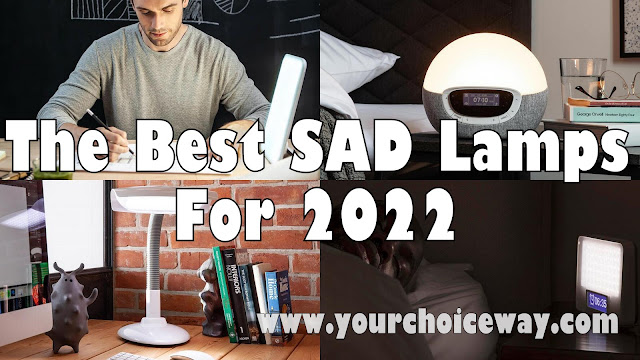



0 comments:
Post a Comment