CyberGhost offers a very good VPN service which you can use on up to 7 devices at the same time. It's great for unblocking video in particular.
Pros
- Great app for Windows
- Huge number of servers
- Inexpensive
Cons
- No-logs policy not audited
- Connecting can take a long time
Our Verdict
- CyberGhost is a really easy-to-use VPN service that offers unblocking and support for torrents.
Price When Reviewed
- From $2.75 per month
As one of the longest-running and best-known VPN services around, CyberGhost is probably on your shortlist already. It used to offer a free tier, but that was closed down at the end of 2018.
These days it says it's focused on a single, paid-for offering that gives you top-notch privacy for a small monthly cost. And when you sign up for longest duration of three years, it really is affordable at £2.10 / $2.75 per month.
Since we last reviewed CyberGhost around a year ago, it has added around 2,500 extra servers and locations to its network. That brings the total to 6,500 servers in 90 countries, which is a lot.
Not that you'll probably need to connect to a server in Andorra or Kazakhstan but the real benefit is that there are lots of servers in the most-used countries such as the US.
Through the latest version of the apps you can see a list of every available server, along with how many users are connected (and the maximum number allowed). For those who prefer not to know any details, things are kept very simple with a list of countries, and a separate list of servers optimised for 35 streaming services.
That means if you're looking to unblock Disney Plus, you just search for Disney and then tap on that. You'll then be connected to the appropriate server and you can switch to your Disney app and start watching.
WireGuard
CyberGhost has been strangely quiet about this. Other VPN services have been shouting loudly about implementing WireGuard, but not CyberGhost. It is, however, working on this. It says that it's already available in the iOS app and for Linux, and will "soon will be available on all platforms".
NoSpy Servers
Like most VPN services, CyberGhost rents the vast majority of its servers. But at its HQ in Romania it has its own data centre which it owns and operates. It calls the servers here 'NoSpy' and says they offer better speeds, better security and have 'super high premium hardware'.
You can access these servers on any plan apart from the 1-month package, but although the web page which outlines the benefits sounds good it does also highlight the drawbacks of using any of CyberGhost's other servers.
Namely that they're not as secure because they're rented and, in CyberGhost's own words are not "isolated from third-party meddling". Using NoSpy servers "drastically reduces the risk of exposure and interference from external actors".
The company says that it runs its own custom operating system on those servers for a “fully secure environment” and has “extra security measures” in place for all rented servers, but the description makes it sound as though only the use of NoSpy servers will guarantee your privacy and security.
The bottom line is that if you need a VPN server in the UK or US, you’re foregoing the best privacy and speed.
Apps
CyberGhost provides apps for Windows, Mac, Android (& Android TV), iOS and Amazon Fire TV. There are also browser extensions available for Chrome and Firefox.
The iOS and Android apps are very easy to install and use. They allow you to pick ‘Best server location’, a specific country or use the ‘Steaming’ tab to choose a server based on the service you want to use: Netflix, iPlayer, Sky Go, YouTube, Disney Plus and more.
Servers are available in 90 countries including UK, US, Australia, Canada and around the world. You can save favourites, and can also tap the three dots to the right to see a full list of servers in that country along with their current and maximum users. Unlike the Windows app, there's no tab for NoSpy servers: you have to find Romania, view the full list of servers and scroll to the bottom. You can favourite some for quicker connection the next time, of course.
Another main feature of the mobile apps is the option to choose whether or not to let the VPN protect Wi-Fi connections, a prompt which appears when your phone connects to a new Wi-Fi network. Finally, on Android you can use the split tunnel feature to choose which apps run through the VPN and which don't. Oddly, there's no kill switch for Android.
The Windows app, on the other hand, is a much more powerful beast. On the surface it offers the same experience, but expand the main window and many more settings and options are available.
As an example of the extra detail you get, the server list shows the number of people connected to a server, the load as a percentage, and its distance from you in km. You can sort the list by any of these, then filter by favourites, or those optimised for torrenting or streaming.
In terms of settings, the kill switch is turned on by default, which is useful as it means you’re protected from an unexpected disconnection from the VPN server. DNS leak protection is also on, but you’d expect that as standard feature from any VPN.
You’ll find many more settings, including a Smart rules tab where you can choose what happens when Windows starts, including connecting to a specific server and opening a web browser in incognito mode.
It’s also possible to whitelist websites that you don’t want using the VPN connection, such as your online bank or another service. App Protection is an interesting and useful idea: you can set up a list of apps which, when you launch them, automatically start the VPN and connect to a specified server. This means you can’t forget to run the VPN when you use a torrent app, for example.
Another section is titled Connection Features. They include an ad blocker, a malicious website blocker, forced HTTPS for all sites and data compression.
Privacy Policy & Company Info
CyberGhost is, as we've said, headquartered in Romania, which is outside the "14-Eyes" group of countries that share intelligence. It operates a no-logs privacy policy which is clearly explained on its website. It means that your activity is completely anonymous: neither your ISP nor CyberGhost has any idea what you do, or when you do it.
If you dig deeper, you will find that CyberGhost does in fact do some logging through its VPN service. However, this is anonymous data that it claims is used to understand the demand for servers in particular countries and whether connection attempts were successful or not. That's similar to what other VPN services collect. In the apps you can turn off anonymous data collection, but it is enabled by default.
CyberGhost was founded by Robert Knapp, a German entrepreneur. He sold the company in 2017, but is still listed as Co-Founder on the Team page of the company's website. The new owners - Kape - also own Intego, antivirus software for Macs, and ZenMate, another VPN service.
The firm has not yet released any sort of independent audit of its no-logs policy. Some rivals have, so currently you just have to take CyberGhost's word for it that it operates as it says it does.
Performance
Testing the speed of a VPN service isn't easy. Performance varies between servers and also by day and hour.
When this review was updated in June 2020, coronavirus was still preventing offices from opening and so we couldn't access our usual 100Mbps leased line for testing. However, using a home connection running at around 40Mbps (download) we were suitably impressed.
Connecting to the US Netflix-optimised server saw a download speed of 32Mbps, for example, which is more than fast enough for HD streaming. Connection times were a little on the slow side, though.
The other reason this was an awkward time to update the review is because WireGuard wasn't available on Windows or Android, the two platforms we had available to test on. The new protocol promises up to twice the speed when connected to nearby servers (which usually means in the same country as your real location).
In this round of testing we had no issues with the VPN disconnecting unexpectedly and, upon running our usual DNS and IP leak tests, we saw nothing untoward: CyberGhost passed with no issues.
For unblocking streaming services, we tried an non-optimised UK server and were unable to watch iPlayer. But as soon as we switched to the optimised server, we were able to watch seamlessly. And the same was true of other streaming services we tried.
Pricing
CyberGhost offers a 45-day money back guarantee, which is one of the longest periods among its rivals. If you pick the one month subscription, it’s a steep £11.99 / $12.99 but this drops sharply for longer subscriptions.
The best deal is the three-year option which, at the time of review, was just £2.10 / $2.75 per month, with two months added at the end free as well as a licence for Restoro, a PC tune-up utility.
You can assign up to seven specific devices to your account and use them simultaneously, so it's good value if you have that many you want to use with a VPN. It’s easy to de-register a device and replace it with another.
You don't pay per month. It's a one-off payment of £75.60 / $99.99 every three years. Aside from PayPal and Credit Card, which aren’t anonymous, your only option is to use BitPay.
Verdict
Ultimately, CyberGhost’s offering is pretty strong. It has a lot of servers, unblocks a lot of streaming services and offers almost all the features and settings you'd want.
The NoSpy servers should be attractive if you have specific uses in mind which require the utmost privacy, and the streaming servers work as advertised, so are fine for when you just need to unblock content.
It's also good that WireGuard is being implemented soon, but we'd like to see CyberGhost's no-logs policy audited.
Specs
- 1-month account
- based in Bucharest, Romania
- no logs
- VPN protocols: L2TP/IPsec, OpenVPN, PPTP
- 5 concurrent devices
- 80GB data allowance per month
- client software for Windows and OS X
- platform support: OS X, Windows
- manual configuration option
- P2P policy blocked on some servers (free service)














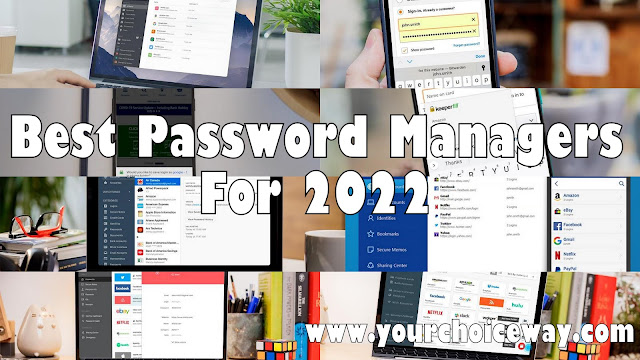



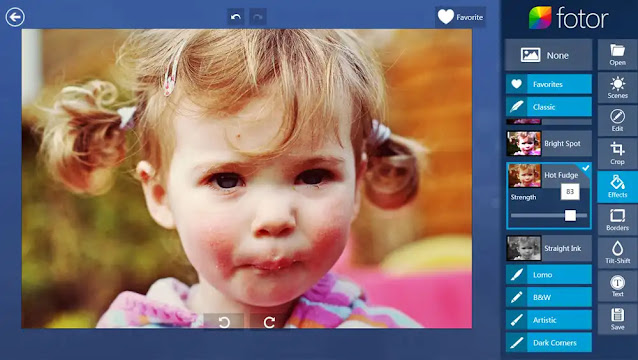




0 comments:
Post a Comment