NAS drives do a lot more than simply store files like a hard drive. They're your personal cloud service, media server and can even record footage from security cameras. We recommend the best models to buy right now.
What's The Best NAS Drive You Can Buy?
Having a NAS drive is like having your own personal cloud storage system, which you can access at home or away. Use them to backup and store files such as music, documents, video and a lot more. You can even install apps on them so they so things like run your home security cameras, download files automatically and even host a website.
Synology is well-known for making some of the best NAS drives, but there are plenty of great alternatives that are often cheaper from the likes of QNAP, Drobo, Western Digital and others. We've reviewed and ranked them here.
1. Synology DS220j
Another version of Synology's 2-bay NAS drive might not be a huge upgrade but if it 'aint broke don't fix it, right.
This is still one of the best options on the market thanks to its continued accessibility and ease of use. The extra processor power and memory speed things up nicely making this the perfect device to sync files from multiple computers and distribute media around the home.
Those looking for extra bays and power should look at the DS4 range.
2. QNAP TS-251B
QNAP might be a little behind Synology on the app front, but the selection is still decent and we're increasingly impressed with the user interface.
Combined with a powerful processor and HDMI output, this can be used like a tiny PC. It's a great media player and you can even run office software on it if you like.
3. TerraMaster F2-210
As long as a 2-bay drive is enough, the TerraMaster is an excellent value for money option in the NAS drive world. It's well-made, easy to setup and use, then runs quietly and efficiently.
Importantly, it offers much of the same specs and features that you'll find on much more expensive rivals such as Synology. If you just want a fairly simple NAS drive for home or small office use without spending too much then this is a great option.
The F2-210 is perfect for tasks like basic file serving, backup and management.
4. Synology DS420j
That's because it's extrememly similar to the older DS418j that it replaces. What you get here is a quad-core processor instead of dual-core helping with running lots of apps simultaneously. However, there's no additional RAM so look to the DS418 (flagship model without the j) if you need more performance.
The DS420j still comes recommended by us, just check the price of the DS418j now it's the older model - especially if you won't make use of the more powerful chip here.
5. QNAP TS-231P2
A small but remarkably powerful NAS box with buckets of functionality, scalability and value that demonstrates well how seriously QNAP now takes its NAS product range.
If the TS-231P2 is an example of where QNAP is heading, then the future for home and small-office NAS storage devices is a truly exciting one.
6. Synology DiskStation DS119j
An entry-level NAS which might well be the ideal choice for you if you don't want to spend to much and don't expect too much in return. For basic, general storage needs, it does a great job.
7. WD My Cloud Mirror 4TB
When it comes to ease of use the WE My Cloud Mirror is hard to beat. Initial setup is very easy and even sorting our remote access is simple too. For sharing music, movies, photos and documents it works a treat and performance is fine. The downside is that you don’t get the huge range of apps that are available for other brands. However, if you prioritise ease of set up and ease of use the WD is worth looking at and with 4 TB of storage included for the price, it’s a great value option.
8. WD My Cloud Home
The design and styling of the hardware in the My Cloud Home is top-notch, with all its issues lying in the software components provided for it. The underlying platform is a solid one for which WD hardware engineers should be proud, and the software team needs to better support.
The My Cloud Home can provide DLNA storage to access with a smart TV or a personal cloud solution, but those that want more should consider Synology, QNAP or the higher-end WD My Cloud products.
9. Synology DiskStation DS419slim
It's no secret that Synology makes some of the best NAS drives around. The DS419slim is a cute little box but you'll have to really want a compact system to justify buying it.
Being limited to 2.5in drives, particularly the cost of them, means the appeal here is pretty niche. There's also not the LAN support to make the most of the read/write speeds a set of of 4 SSDs can offer.
It it better than its predecessor and will become a more reasonable purchase as drive prices drop.
10. Synology DiskStation DS418j
The DS418j has now been replaced by the the DS420j, although the new model is barely any different.
It uses the same design and largely the same specs, too. Synology has bumped the processor from dual to quad-core to help with running multiple app at the same time.
The 420j is a slightly better NAS then, but keep an eye on the 418j price now it's the old model as you might get a bargain if you don't need that additional power.
How To Choose A NAS Drive
NAS stands for Network Attached Storage. Put simply, it's a big hard drive that connects to your router so you don't need to plug directly into it to access the storage.
They make it easy to access your music, movies, photos and documents anywhere at all times. One of the most popular reasons to buy an NAS drive is for media playback. Your personal video library can be viewed on your TV, without having to connect a laptop. A bit like having your own Netflix.
Similarly, you can use an app on your phone to control music playback, much like your own personal Spotify. A NAS drive will use much less power than a regular PC, too. For ease of setup and ease of use, a dedicated NAS drive is hard to beat.
Hard Disks For NAS Drives
One of the first decisions to make it capacity. Try to work out how much storage you need right now, and what you'll require five years from now. Many NAS drives come with no disks at all - these are known as diskless or bare drives.
The advantage is that you can choose the drives you want and easily upgrade them later on.
You can now get disks up to 12TB is size, and you can expect to pay around £300-400 for one. A 4TB drive specifically for NAS use will set you back about £100. NAS drives usually cost slightly more than normal PC hard drives, but it's worth spending the extra because they're designed to run constantly and tend to have a better warranty.
Hard disks designed for NAS use include more secure construction providing more resistance to vibration, which makes a lot of sense for a drive that’s designed to be on the whole time. They also offer power management so they can adjust performance based on their temperature.
A popular choice is the WD Red range. You can buy the 6TB version for aroundaround £200 from Amazon, and the 3TB is around £90. It's better to buy two disks and configure them in a RAID, rather than rely on just one disk.
What Is A RAID?
RAID stands for redundant array of inexpensive disks. RAID can be quite complex but at a basic level you’ll want to use it primarily to provide redundancy so if a disk fails your data is still safe. Three of the most popular variants are RAID 1, 5 and 6.
Most NAS drives will offer at least two bays, which means that you can set them up as RAID 1. In this scenario the second drive is a mirror of the first, so if one drive fails completely all your data is safe on the other. You can then replace the faulty disk, and rebuild the RAID array.
RAID 5 requires at least three drives and offers parity data. That means a RAID 5 array can withstand a single drive failure without losing data or access to data. As data is ‘striped’ across three drives, reads are fast, but at the expensive of slower writes because of having to also write the parity data.
RAID 6 meanwhile requires four drives but offers both striped and dual parity, so two drives could fail and the RAID could still recover.
Whichever you choose however, don’t consider your NAS to be your only backup of your data. If the box just dies, or if something catastrophic happens like a fire, you’ll still lose all your data. To mitigate this you'll want another external backup, preferably to the cloud.
Apps
After storage, the next main concern is software and features. We prefer NASes which have an app store where you can download popular apps such as Plex instead of forcing you to use the manufacturer's own media software.
Some NAS drives also offer apps for Android and iOS, which make it a lot easier to get to your photos, videos and music from your phone or tablet.
Our reviews explain exactly which apps you get with each NAS.
Remote Access
You’ll probably need remote access to the files on your NAS when you're not at home. Previously this required signing up to a third-party DNS service, but these days with most NAS drives you can just sign up for an account with the manufacturer as you set up the drive. Log into the account and they'll handle the connectivity to your box at home using their own servers.
Transcoding
How powerful does your NAS’s processor need to be? The dedicated OSes that NAS drives run are lightweight, but a faster processor and more RAM will enable features such as transcoding.
This means that any media files can be converted on the fly into a format that's playable by your TV or set-top box, so you don’t have to worry if it can't play the file as it exists on your NAS.
It can also be useful if your videos are a higher resolution than your TV can handle, so look out for the ability to transcode 4K to Full HD in real-time.
Ports And Connections
Don't overlook connectivity. If your priority is to use your NAS as a home video server, it might be worth picking one with an HDMI output like the QNAP TS-251B so you can connect it directly to your TV instead of requiring the video to be streamed across your network. And if your TV can't play video from a network source you'll need a separate media streamer.
For the best performance, go for a model with Gigabit Ethernet, which is 10x as quick as 10/100 Ethernet. Look out for front-mounted USB ports and SD slots too.
View the original article here






















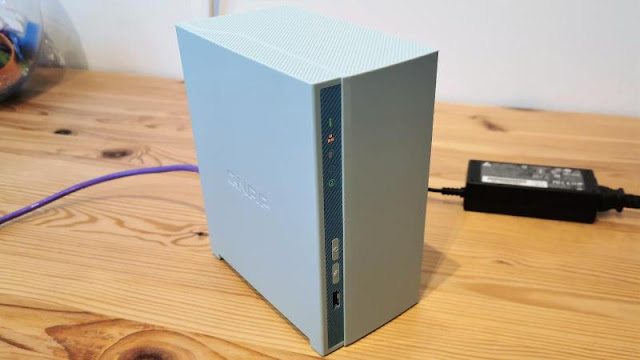




0 comments:
Post a Comment