We've reviewed and ranked the best Chromebooks you can buy in 2020. Our buying advice explains if a Chrome OS laptop is right for you and helps you decide how much to spend.
Chromebooks might be a niche option compared to Mac or Windows, but Google's easy to use OS has created a market of cheap but user freindly laptops. We've reviewed and ranked a number of options from different brands so you can buy the right one.
ChromeOS offers pretty much the same experience as using the popular Chrome web browser, which you might well already use on a Windows PC or laptop, but with a few extra features added to the mix.
Depending on your budget and needs, you might not necessarily pick the one at the top. Some may be a year or two old but they're still perfectly good choices. Chromebook tech doesn't move as fast as Windows laptops.
1. Google Pixelbook Go
- From $649 | Model reviewed $849
The Pixelbook Go lives up its name, with a lightweight yet premium design, great battery life, fast performance and simple OS. It's also more affordable than the previous Pixelbook, though still pricey compared to most Chromebooks.
The keyboard is ultra-quiet, and other features such as a high-quality webcam make this Chromebook a great option for remote workers. The two lower-spec models are better value for money, but there are higher storage options should you want them.
This is the best Chromebook you can get.
2. Asus Chromebook C433TA
Asus gets so many things right with the C433TA: great design, solid construction, huge battery life and fast performance. The only downsides we could find were poor gaming performance and stiff hinges.
The former isn't really the main duty for which Chromebooks are intended, and the hinges actually act as a bonus to keep the touchscreen steady once it's open.
If you want a quality Chromebook at an affordable price, the C433TA should be your first port of call.
3. Acer Chromebook 314
Acer's Chromebook 314 brings the category back to what it started out as, an affordable laptop that's good enough to handle useful daily tasks.
There's nothing mind-blowing about the 314 but that's not the point. It gets the job done without breaking the bank and you might even find the Full HD model with 64GB for the same price as the lower-spec option.
As long as you don’t expect anything flashy on the Chromebook 314 you’ll find it to be a very usable laptop that can be employed for work or home purposes. Cheap and cheerful? Yes, we’d say so.
4. Asus Chromebook Flip C213NA
The rugged construction of the C213 will definitely appeal to those who intend to either give this to a child or want to use it themselves in harsher conditions. Having an easy to repair modular design is a welcome feature in these days of soldered laptop components.
It’s a tough machine that also offers decent performance at a price that, while higher than some Chromebooks (and regular laptops), is still acceptable. The only real drawback is the average display, which does seem a slight misstep in the now HD world.
5. Lenovo 500e Chromebook
It's not as cheap as some other Chromebooks but the Lenovo 500e has got a number of things going for it.
It's got a tough chassis and 360 degree hinge. It might not be the prettiest around and the screen might be a little small, but it is a touchscreen and we've found the stylus handy.
If you need something durable and versatile then it will make for a good choice, whether it's for the classroom, the home or to travel with you.
6. Asus Chromebook Flip C434TA
The Flip C434TA has some of the best performance we’ve seen in a Chromebook. It looks good, is comfortable to use, and the touchscreen adds versatility especially when paired with Android games.
At £600 though, we’re not happy with the loose hinge and keyboard aesthetics, both of which cheapen the experience. It’s a powerful device, but in all honesty we still prefer the C302CA that it seeks to replace.
7. Google Pixelbook
It’s easy to fall in love with the Pixelbook’s sleek hardware, but the combination of a high price and faltering software means that the competition bests it on both laptop and tablet fronts.
If you’re after an entertainment device that’s also good for a bit of work, the iPad Pro 12.9 is better, while anyone needing a laptop first, tablet second will be better served by a Surface Pro, high-end Windows laptop or a Macbook.
8. Lenovo Thinkpad 13 Chromebook
A year or two ago this would have been a strong contender for the best Chromebook around. But, with the likes of the Asus C302CA and C213NA offering (respectively) premium build and rugged performance, the ThinkPad 13 Chromebook has a harder fight on its hands.
The excellent keyboard, solid battery life, varied port selection, and robust build quality are very nice to have, but these advantages are offset by poor speakers, a wobbly trackpad and an average display. Omitting a touchscreen also means that the unit struggles to get the most out of the compatible Android apps it can run.
It’s a decent device, but at this price we’d definitely recommend trying out some of the competitors before you make a purchase.
9. Acer Chromebook 15 (CB315-2H)
The Chromebook 15’s big screen sets it apart from many of its rivals and Acer offers this device at a very affordable price so it's a good option if you're very limited on budget.
However, the screen isn't very good quality and the keyboard is annoyingly inconsistent. Performance is also pretty average so there are much better Chromebooks out there if you can afford to spend a little more.
10. Google Pixel Slate
If you want a Chrome OS tablet then this is pretty much your only choice. It's made by Google but it's far from perfect.
The Pixel Slate runs Chrome OS for web use but also has the Play Store to run any Android app. Two operating systems is a bit confusing and the software is a little buggy. You'll also need to fork out extra if you want the keyboard or pen.
It's a little underpowered and too expensive but for basic needs it's a smart piece of hardware.
Your Buying Guide To The Best Chromebooks In 2020
An internet connection is central to how a Chromebook functions. Nearly all its apps and services are online but more are adding offline support as time goes on. Google’s own Document and Spreadsheet apps capable of working offline and then seamlessly synching any work you’ve done to the cloud once you’re back on Wi-Fi.
This simplicity allows Chromebooks to use less powerful hardware than many Windows laptops, without it affecting the overall performance.
Do Chromebooks run Android apps?
These days, all modern Chromebooks can run Android apps. However, if you're looking at an older model, just check whether it supports them on not before buying.
What about specifications?
You won’t find capacious hard drives, high-end processors or large screens on most Chromebooks. Instead, Google offers 100GB of online storage with every machine, mobile processors are the order of the day (negating the need for noisy fans), and the usual screen size is around the 12 or 13 inches.
One of the most notable benefits of such modest accoutrements is that prices for Chromebooks tend to be below £300, with many selling for nearer £200. But some newer models are more expensive as they have touchscreens, more storage and other features.
There are many similarities across the majority of Chromebooks with a generally standard keyboard layout and screen resolution, and fast bootup times, but those with specific needs should still be able find a machine to suit them.
Chromebooks have come a long way since they launched. The range of screen sizes now spans 10-16in and not only are there certain models with touchscreens, but some have hinges that allow the screen to fold right back flat against the underside so you can use it like a tablet.
For most people who just want a laptop-style computer for browsing the internet, creating documents and spreadsheets, streaming videos or giving to the kids as an inexpensive, virus-free homework device, an inexpensive Chromebook is an excellent choice.
Really, though, Chromebooks are intended as a second device: you’ll still have a laptop or PC in the house, but the Chromebook is a portable, lightweight alternative which is great for web browsing, email and - now - running Android apps.
Some of the models in our chart aren't brand new, but we assure you it is up to date: you can still buy every single model listed here.
You can buy accessories that are guaranteed to work with Chromebooks, meaning there's now proper third-party availability of chargers, mice and keyboards for Chromebooks.
Should I Buy A Chromebook?
We’re not saying that Chromebooks are a perfect solution, as there are still limitations you need to consider. The most significant is that, unlike Windows machines, Chromebooks can’t run some of the Windows software you might be used to. So, no iTunes (and therefore no iPhone compatibility).
For the alternatives to popular software, see Google's 'Make the switch' page.
Full versions of Microsoft Office won't run on a Chromebook, although you can use the web-based suite and Android apps. Google’s own Docs suite is a very good alternative: its online collaboration is better than Microsoft’s offering for a start.
Peripheral support is also hit and miss, so if you need printers or other external devices to get your work done, then it’s worth investigating whether your printer and other gadgets will work with a Chromebook before you buy one.
We also have charts for the best laptop and best budget laptop if you decide a Chromebook isn't the right choice.
View the original article here











%20Review.webp)







%20Review.webp)
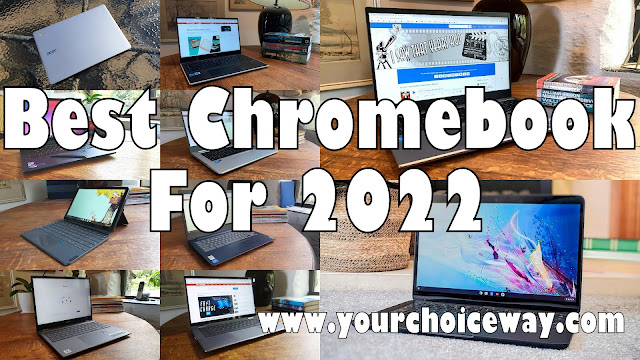



0 comments:
Post a Comment