These are the antivirus programs which actually work, won't cost you a penny and will help protect your Windows PC or laptop from malware.
Windows viruses are real and there are a frightening number of them. If you connect your laptop or PC to the internet without adequate protection you have only yourself to blame should your computer stop working properly and your personal data fall into the wrong hands.
There is really no excuse for not running antivirus software when there are so many good, free options out there. We've rounded up six of them to help you make an informed decision.
Should You Get Free Antivirus?
While free antivirus doesn't always offer the most complete protection it's better than having none at all and free versions often use the same antivirus 'engine' as their paid-for products.
And where we talk about complete protection, we mean that free versions tend not to include extra features that you find in paid-for products. These can include specific protection from ransomware as well as spam filtering, parental controls, password managers, VPNs and cloud storage. However, that's not to say those features can't be found in free products - you'd be surprised what you can get without paying or even handing over your email address.
The free antivirus from Avira, Bitdefender and Kaspersky all offer great protection from viruses, as you'll see in the reviews below.
Avira Free AntiVirus
Avira is a German company which has offered free antivirus software for as long as we can remember.
It has now given the interface a complete overhaul to make it simpler to understand and use, and in the Windows version in particular there’s a new Smart Scan option which checks for security, privacy and performance issues and resolves them with a single click.
Avira offers a paid-for version called Avira Antivirus Pro, but the free version uses an identical malware detection engine which has received top marks from two of the big virus testing houses: AV-test.org and AV Comparatives.
On top of this, you get many of the features that are normally reserved for the paid-for product such as ransomware and phishing protection, a VPN (but only 500MB per month), a password manager, driver updater, file shredder, duplicate file finder and performance optimiser. There’s also the browser extension Browser Safety that you can install which protects you from phishing attempts and websites which contain malware, as well as blocking ads and preventing websites from tracking you.
Given that you don’t have to hand over any personal information at all - not even an email address - to get all this for free is rare in this day and age. It means that you’re not paying for antivirus by being the product yourself: Avira clearly states on its website that it doesn’t sell data and never will.
It doesn’t even share data with third parties, and it has dropped the pop-ups and banners (some would call ads) which existed in the previous version of Free Antivirus. There are, of course, upsells. If you want unlimited VPN data you can pay and - as with all VPN services - the prices come down if you sign up for a longer period of time. But you don’t have to sign up, and you can install a separate VPN service such as ProtonVPN will will give unlimited data for free.
Avira says its engineers are working on making it 'lighter' so it uses fewer system resources and more powerful still. Soon there will be a Mac version as well, but there are Android and iOS versions available right now.
Overall, this is a very well specified free AV product that can give paid products a run for their money.
Bitdefender Antivirus Free Edition
Bitdefender's free offering is simple, robust and reliable. Its paid-for version is one of our top two recommendations right now, too.
By simple, we really do mean simple. There are no modules here that turn out to be paid versions, no password manager, and no secure browser to install. This is stripped back system protection only, offering just antivirus and nothing else. However, Bitdefender's AV engine employs the same machine learning as the full version, enabling it to spot unknown threats as well as known ones.
The interface is similarly sparse. You can drag-and-drop files on to it to scan them, but you can also right-click them in Explorer and do the same thing without dragging. Any dodgy files are quarantined, and you can also set up exclusions - both files and folders - that will not be scanned. This is useful if Bitdefender should produce a false positive that keeps preventing an application from running.
Overall, being stripped back to just the essential antivirus function, Bitdefender Antivirus Free Edition is very simple to use, with good AI-based protection. It's lightweight, too, so won't slow down your computer.
Kaspersky Security Cloud Free
Kaspersky is another big name in antivirus, and it offers a free version for PC.
As you'd expect, this is another pared-back offering. There's no parental control or online payment protection here. But it does now include a password manager and VPN (the same as in the paid version of Security Cloud). Another new feature is Account Check which can monitor your online accounts and alert you of any data leaks.
The core protection includes all the essentials, including file, email and web antivirus, automatic updates, self-defence, quarantine and more.
What's particularly good to see included is extensive right-click functionality against individual files. You can scan a file, send it to the Kaspersky Security Network to instantly have its reputation checked out.
You also have access to Kaspersky's cloud-based Application Advisor, which provides a full rundown about the content of the file, the number of users that have tested it, where in the world people are using it, along with various pieces of technical information.
As with Bitdefender's free offering, Kaspersky Free is a lightweight, solid choice.
Avast Free Antivirus
Unlike some some AV companies, Avast doesn’t hide its free antivirus offering so you can’t find it. A big orange button makes this version more obvious than its paid offerings, so that's a good start.
Unfortunately, the company hit the headlines back in January for collecting a surprising amount of user data, as revealed in this Vice article. It has since said it has stopped doing this.
As well as basic protection, Avast Free Antivirus offers defence from unknown threats using its Behaviour Shield, which stops even previously well-behaved software from suddenly performing dodgy operations that could endanger your identity and data.
There's also a handy password manager, so you can log into sites in your browser by remembering just one password. This is pre-stuffed at installation time with login details found in your installed browsers.
What's not so great is that the system Cleanup Premier tool is an advert for the paid version. It will tell you what's slowing and bulking your computer, but you'll need to “buy” a free 60-day free trial. Similarly, installing the VPN and enabling it opens an invitation to subscribe to the service for a monthly fee.
AVG Free Antivirus
Immediately after installation, AVG Antivirus Free offers to protect your phone, which is a clever move. It is, though, very basic protection compared to others here.
Most of the tools in AVG's arsenal - as displayed on the home screen - must be purchased, including the VPN, password manager, software updater, and AntiTrack module, which deletes tracking cookies. Most of these tools are included free with Avira's free offering.
AVG Antivirus Free offers six different scan types, including Deep Scan, USB/DVD scan, single file or folder scans, and a boot-time scan, which runs before Windows starts up, thereby running before any lurking malware has a chance to start up and protect itself from the product.
In addition to AV duties, AVG also warns you of unsafe web links, and can block unsafe email attachments. Rounding out the product is a handy file shredder, right-click scanning for individual files, and a Do Not Disturb mode, which allows you to play games or watch shows without nag screens or other notifications.
In summary, this is a great product for deep cleaning your machines, but other offerings have more toys.
Microsoft Windows Defender
Many people think Windows Defender isn't up to the task. Built into Windows 8 onwards, it runs by default when no third-party antivirus software product is installed. It's just a sop to appease windows haters, right?
Wrong. AV-Test has found that it detects and protects against almost all attacks, and scored it almost as well for performance as many paid-for products' antivirus engines.
Being the default, there's a common perception that Windows Defender has no toys in the box beyond basic antivirus duties. This is not the case. For starters, there's ransomware protection that allows you to nominate folders that cannot be changed other than with your explicit say so. Integrated OneDrive support allows you to recover files that do become corrupted by malware.
Suspect samples can automatically be submitted for thorough cloud-based analysis. Being tightly integrated with Windows also allows Defender to provide innovative sign-in options, including Windows Hello, which allows you to log in with your face or fingerprint.
There's also the integrated Windows firewall, advanced exploit protection, and protection from code being injected by malware into innocent processes.
Secure Boot prevents rootkits or anything else from running and hiding before other software, including AV software, gets a chance to start up. Scanning duties include an offline scan that runs at boot time, before Windows starts, thereby denying rootkits and other stealthy malware a place to hide.
Finally, there are family options to help keep your kids safe online. Coupled with this, Windows itself has a little-used VPN built into the operating system.
There are more accessible free and paid-for choices, but if you really don't trust third party AV companies to keep your details safe, you could do much worse than Windows Defender.
Is Free Antivirus Really Free?
Yes it is. But you may well trade off some privacy. For example, Avast and AVG’s privacy policies clearly explains how it uses your personal and non-personal information when you download and use its free product.
With Avast in particular, you're asked if you want to opt in to data collection during installation. This is why it is absolutely crucial you read what you're agreeing to when you install an app, and are extra careful to opt out of any data sharing.
Otherwise, you grant the software the right to share some of your (anonymised) information to third parties, which may include advertisers and other companies.
The danger is that a company might work out how to de-anonymise this data, which is a risk you don't want to take.
And some free antivirus products will be supported by adverts, typically on Android versions. You can find out if it's worth installing antivirus on Android and whether iPhones need protecting from malware or not.
If any of this concerns or bothers you, then take the time to read the privacy policy before you install a product. This applies to paid-for products too, but on the whole they do not take liberties with your privacy.
And these days, antivirus software should comply with GDPR in Europe and with other privacy regulations in other countries.
Does Free Antivirus Software Work?
Privacy is perhaps not the most important factor, depending on your outlook. Antivirus software is designed to prevent your PC and laptop - plus phone and tablet - from being infected by malicious code which could cause issues ranging from annoying pop-ups through to stealing your personal information or even deleting or encrypting your files.
The effectiveness of antivirus software changes over time, and a product that stops all viruses today may not do that tomorrow or in a month. No antivirus software offers a cast iron guarantee that it will stop 100% of malware, but many achieve this figure. And it's essentially the same virus protection you get from the paid-for version of that product.
👉👇You May Also Like👇👌
View the original article here










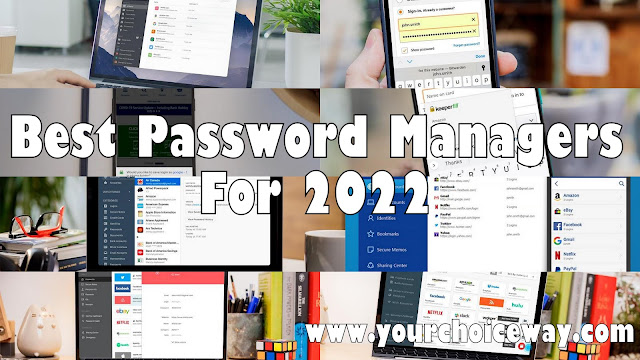





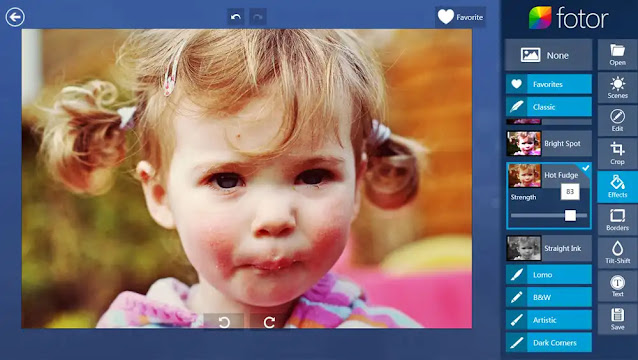





0 comments:
Post a Comment