Chromebooks should be simple and practical devices. Acer's new Chromebook 314 honours these values and delivers a refreshing, affordable laptop for the rest of us.
The Acer Chromebook 314 is a return to the principles that made Chromebooks so appealing to many people when they first arrived.
You won’t find expensive displays, quad-core processors or touchscreens here, but what you have is a cheap device with excellent battery life that can help kids do their homework, families organise their lives, and pretty much all the basics that most people want most of the time.
It’s also lightweight and acts like a proper laptop rather than some weird hybrid. Old-school, with modern aesthetics and performance.
Price When Reviewed
- $249.99
Acer has updated its Chromebook lineup, with the new range including the CB314, a cheap and cheerful model that could be ideal for students, younger users or simply someone who needs an inexpensive laptop that can still handle a range of apps and tasks. We put it through its paces in our full review to see if this would be money well spent.
Design & Build Quality
Acer has opted for a steely blue livery for the Chromebook 314’s plastic chassis, and we have to say that it does make this a very handsome device.
The top cover is a plain, matt finish adorned with the Acer and Chrome logos. Twin, downward-facing speakers are located on the bottom panel, along with the rubber feet that prevent the CB314 from slipping around when used on a desk.
Opening the lid reveals the 14in TN panel that runs at a basic resolution of 1366 x 768, which is pretty standard fare for entry-level Chromebooks around this price.
There’s no touch option on this model and the hinges are classic laptop style rather than some of the 360-degree wraparound ones that are found on more expensive models like the Asus Chromebook C433TA.
Keyboard & Trackpad
Chromebooks are surprisingly consistent with their keyboards, in that most are decently built and comfortable to type upon. The one on this device fits the bill nicely, coming replete with the specialist keys that give you quick access to Search, recent apps, and fullscreen mode.
The island-style keyboard is a perfectly serviceable surface for working on, if a little spongy at times and the trackpad is a solid offering that supports gesture controls for navigating around ChromeOS.
ChromeOS has various multi-touch gestures for quickly moving around the OS and the trackpad delivers these with consistently reliable results. Taps are our favoured option instead of clicks, but you can use either with confidence.
Display
It’s not often that you find a Full HD, IPS panel on a cheaper Chromebook and the CB314 doesn’t buck that trend. Instead there’s the normal TN panel that can suffer a little from washed out colours, especially when you look at it off-angle.
This isn’t an issue if you intend to use the device just for yourself, but trying to show anything to others at the same time will prove a less than optimum experience unless they’re looking directly over your shoulder.
It’s bright enough for use in moderate sunlight and perfect for working indoors.The 1366 x 768 resolution is again acceptable, but don’t expect pin-sharp text or rich colours on this laptop. You can get a model with a Full HD (1920 x 1080) resolution
As we mentioned earlier, there’s no touch capabilities on this particular device, so if you intend to use lots of Android apps on your Chromebook, you may want to try a different machine.
Specs & Performance
Processing duties on the CB314 are handled by a dual-core 1.1GHz Intel Celeron N4000 that has a burst ability of 2.6GHz. It’s hardly a speedster in the silicon stakes, but Chromebooks don’t have the heft of Windows 10 to deal with, so these lower power chips often deliver fast performance, which is generally the case with the CB314.
In day-to-day use, with several tabs open with web-pages in the background, video streaming from Netflix, and occasionally flicking between them to check email or conduct an internet search, we experienced quick and dependable performance.
One blip was that the video stream on Netflix would sometimes become stuck after switching tabs but the audio would continue. We spotted this behaviour on the Acer Chromebook 15 we reviewed last year and it’s a shame that it persists but it’s easily something you can live with if you tend not to leave a tab when streaming TV or movies.
The CPU is assisted in its tasks by 4GB of DDR4 RAM and 32GB of eMMC storage, although on our model only 22GB were actually available to use after the various system files and other software had taken their share. There's also a 65GB model if you feel the need.
Again, ChromeOS is focussed on storing files in the cloud and Google offers 100GB free storage to everyone who buys a new Chromebook, so it should be good for most users.
Connectivity
With this heavy leaning on the internet, it’s good to see 802.11ac Wi-Fi with MU-MIMO, which will keep things ticking along nicely.
Putting the CB314 through our usual benchmarks returned scores of 45.8 on Jetstream 2 and 304.2 in Benchmark 3.0, placing it in the lower end of Chromebooks we’ve tested but commensurate with the price tag.
On the flanks there are two USB 3.0 ports and two USB-C, a microSD slot, headphone jack and a Kensington lock, which is a decent offering for a laptop in this price bracket.
Camera & Audio
Acer claims that the webcam on the CB314 is HD, but the performance suggests that’s a little generous. Video is grainy and doesn’t handle lighting very well, but you can make calls on Skype, Duo or your preferred app as long as your recipient is willing to put up with distinctly average visuals.
Audio is a similar case, with the twin speakers under the chassis producing tones that are light on base and slightly echoey at times. Again, usable but nothing that’s going to impress.
Battery Life
One area that does stand out is battery life. Looping an HD video on YouTube, with the screen set to 60% and the volume at 50%, the CB314 kept going for a remarkable 11 hours and 52 minutes.
Obviously, using a combination of other apps may reduce this time, but in comparison with many other Chromebooks we’ve tested this is excellent battery performance.
Software
ChromeOS has come a long way and today feels like a system that can cover most bases for general users. The addition of Android apps a while back opens up even more possibilities, although these usually remain in portrait formats that would normally be used on smartphones.
Google provides a wide range of default apps, including the excellent Google Office suite that includes Docs (Word), Sheets (Excel), and Slides (PowerPoint). It’s true that none of these will match the power of Microsoft’s offerings, but if your needs are modest then these should fit the bill and cost you nothing at all.
There’s also Google Keep for your notes, Calendar for appointments, and you can pair Messages with your phone so that you receive and reply to SMS conversations directly on your Chromebook. It’s also possible to connect Android phones so that they automatically unlock the laptop when it senses the handset nearby.
Gaming on the CB314 isn’t really worth the effort, as the lack of touch sensors means the Android titles are clunky, while the ChromeOS Web Store doesn’t have much in the way of quality titles.
Price & Availability
At the time of writing, Acer didn’t have the CB314 listed on its site although we expect this to be rectified shortly. Until then you can pick it up from Argos for £249.99 or Amazon UK for £229.99.
Oddly, Amazon has both the 32GB HD and 65GB Full HD models for the same price.
Customers in the US can buy the Acer CB314 from Amazon for $249.99 or visit the Acer site where the laptop is available for the same price.
Verdict
Chromebook prices have been creeping up recently, along with most tech, so it’s good to see the Acer Chromebook 314 return to the formula that initially made them so appealing: cheap and useful.
There’s little in the way of bells and whistles on this device, the webcam is serviceable at best, plus the HD display and audio are perfunctory. Luckily Amazon has the Full HD/64GB model for the same price.
But, performance is solid, the device itself is lightweight and comfortable to use, battery life is excellent and it’s a very capable platform if you’re happy to use Google apps.
Essentially, it’s a Chromebook, at least the way they used to make them, and that’s a good thing.
If you want to see the other devices that Acer's new offering is competing with, check out our Best Chromebook 2020 chart.
Specs
- Intel Celeron N4000 1.1GHz dual-core processor with 2.6Ghz speed burst
- 4GB DDR4 RAM
- 32GB eMMC storage
- 1366 x 768 TN display
- 802.11ac MU-MIMO Wi-Fi 5
- Bluetooth 4.2
- HD webcam
- 2 x USB 3.0 ports
- 2 x USB-C ports
- microSD slot
- 3.5mm headphone jack
- Kensington lock
- 197 x 325 x 23.2mm
- 1.35kg
View the original article here









%20Review.webp)
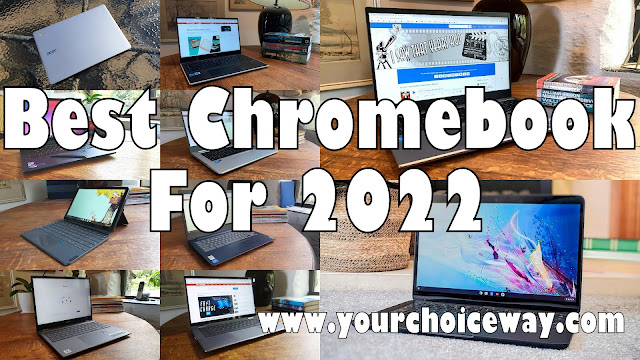




%20Review.webp)





0 comments:
Post a Comment